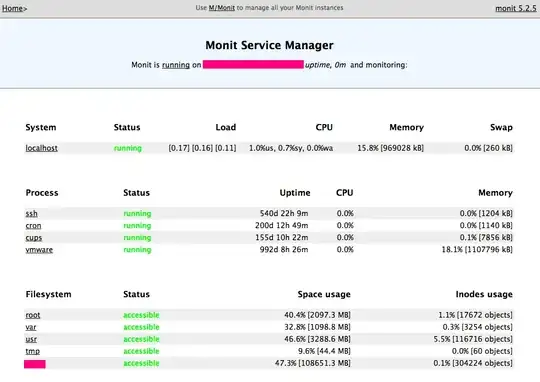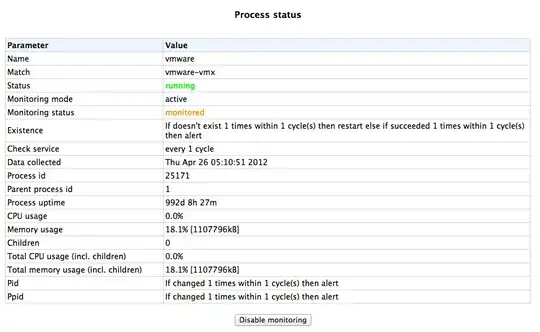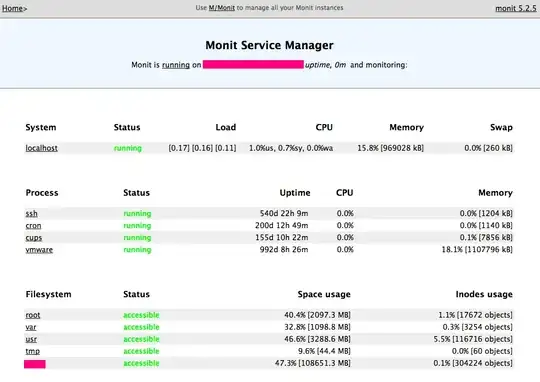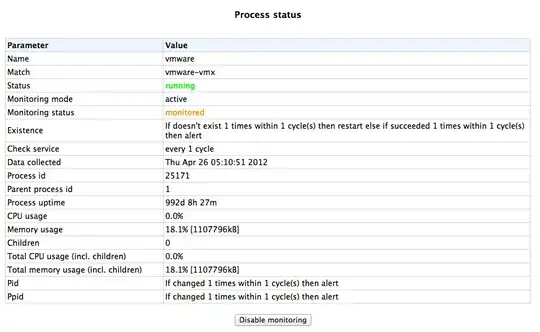To be honest, I would use Monit for this. It's available from RPMForge via yum for your particular version of Linux.
Monit is a tool for monitoring processes and daemons. Usually this is done via PID, but you can also match on a process string. Since VMWare Server process strings end in a "vm_name.vmx" specification, you can set Monit to check against that string. The only example of a VMWare Server 1.0.x system I have handy has ONE VM running, but as long as you know the names of the *.vmx files, you can list them independently in the monit config file.
Here's the output of monit procmatch vmx:
[root@abc ~]# monit procmatch vmx
List of processes matching pattern "vmx":
------------------------------------------
/usr/lib/vmware/bin/vmware-vmx -# product=2;name=VMware Server;version=2.0.1;buildnumber=156745;licensename=VMware GSX Server for Linux;licenseversion=3.0 build-156745; -@ pipe=/tmp/vmhsdaemon-0/vmx226abb1efa53200b;readyEvent=52 /vmware/abc_Web/abc_Web.vmx
------------------------------------------
Total matches: 1
Adding a small VMWare check entry to the monit config file (create and entry for each unique VM you need to monitor)...
check process vmware
matching "vmware-vmx"
This shows the status of what's being monitored.
[root@abc ~]# monit status
Process 'vmware-vmx'
status running
monitoring status monitored
pid 25171
parent pid 1
uptime 992d 8h 5m
children 0
memory kilobytes 1107796
memory kilobytes total 1107796
memory percent 18.1%
memory percent total 18.1%
cpu percent 0.0%
cpu percent total 0.0%
data collected Thu Apr 26 04:49:12 2012
Then, there's a web interface to control processes at http://servername:2812