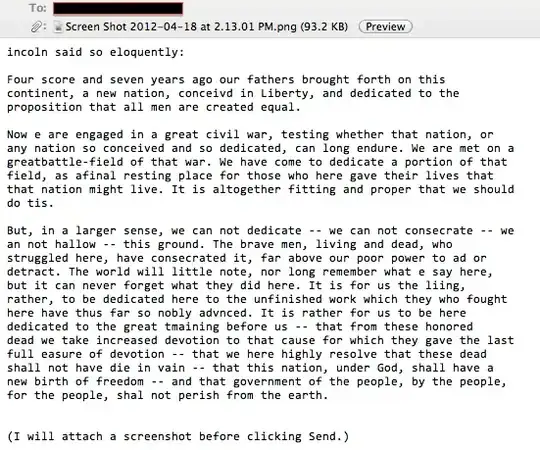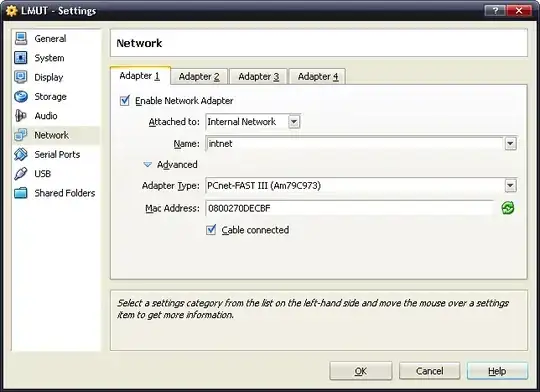here some insights:
Manually setting the Text Encoding to UTF-8 (Format -> Text Encoding -> Unicode (UTF-8) does indeed "fix" the problem.
But: until today:
Unable to set preferred encoding for outbound messages in Outlook 2011 - Microsoft Answers
Char encoding of emails is changing - Microsoft Answers
In reply to Robert P. post on May 8, 2012
Hi and thanks for the reply,
I have 3 accounts set in Outlook (2 IPAM and 1 POP) and I never had any error messages or font issues apart form the following:
Before this upgrade I had (and still have) the known issue regarding the 7-bit character set when the format encoding is set to AUTO. For example, if you use Greek or other characters outside the 7-bit (russian, etc) and you send it with the encoding set to AUTO (default), then it will not use UTF-8 (or Greek ISO) but another encoding (windows-1254) which results wrong format and an unreadable content. You have to specifically set it to UTF-8 every single time you email (there is no default permanent set) or use a quick workaround to include a character (in the signature) outside the 7-bit (like the euro symbol) and this way you force the AUTO format encoding to use UTF-8.
The above is while sending and the workaround is ok, but the same has appeared after the upgrade when you receive an email and there is no control. so: