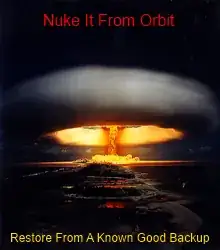My provider sent me an email stating that my root server seems to have been misused for attacking other systems.
How do I check if this is true and my system is compromised?
I was told I have 4 days to fix the problem and all the info I was supplied with are the logs further down from my provider.
The server runs Debian Squeeze and is always up-to-date. Very few users have ssh access and only via a jailkit so there isn't much they can do. The web server, apache2, is running via suexec and FastCGI so if one site is compromised, the other are still safe. Interesting enough, the IP reported to have been 85.214.249.*** is my second IP which I only received and activated a week ago.
rkhunter is running daily on my server, I just did a full check again followed by a clamscan. No results. I compared the log entries provided with my own syslog entries but nothing. All I have is a ton of incoming traffic that apf-firewall does block since it is not legitimate traffic. I can't find either any of these dreamhost servers nor any of their IPs in any of my logs.
| Attacker's IP | Timestamp (Pacific Time) | Targeted Server | Attack ID | Attack Information |
-------------------------------------------------------------------------------------------------------
| 85.214.249.*** | 2012-04-16 11:15:01 | johnson.dreamhost.com | 28775675 | e107 BBCode Arbitrary PHP Code Execution Vulnerability |
| 85.214.249.*** | 2012-04-16 11:12:55 | unuk.dreamhost.com | 28802766 | e107 BBCode Arbitrary PHP Code Execution Vulnerability |
| 85.214.249.*** | 2012-04-16 10:50:29 | nationals.dreamhost.com | 28784913 | e107 BBCode Arbitrary PHP Code Execution Vulnerability |
| 85.214.249.*** | 2012-04-16 11:03:23 | lakers.dreamhost.com | 28776910 | e107 BBCode Arbitrary PHP Code Execution Vulnerability |
| 85.214.249.*** | 2012-04-16 11:02:27 | univox.dreamhost.com | 28803414 | e107 BBCode Arbitrary PHP Code Execution Vulnerability |