Update I've tested both machines plugged directly into the modem, DL is 30Mbps, UL is 12Mbps for both machines. IPCop appears to have some issue with the G5.
I have 2 work machines in my office, a PowerMac G5 and a MacBook Air.
Both behind an IPCop firewall. The PowerMac is connected through a gigabit switch, the MacBook Air is connected through a Netgear 802.11g access point that is then plugged into the gigabit switch.
There is also a FreeNAS box, both machines are able to read and write files to it at close to their pipe speeds.
The main problem is when I am trying to upload files to the internet at large. The G5 is only hitting 0.1 - 0.25 Mbps. The Macbook is able to hit 2-3 Mbps.
The setup (G5 / IPCop / Network) has been the same for 5 years. The issues with the internet speed started about 3 months ago. I hadn't tested on the Macbook at this point. I had complained to the ISP, they said their modem needed a firmware update, did that nothing changed. Reset IPCop, turned off squid, etc. No changes. The ISP switched the office over to a better plan with a theoretical 6 Mbps up, still no change.
At this point I tried testing the Macbook, and lo and behold there's the speed. But why? I have tried changing out everything, cables, switches, using another ethernet port on the G5, wiping the system, using DHCP, using manual IPs, changing DNS servers, etc. Nothing works.
I figured that if there was something horribly wrong with the network, then internally I would find a similar issue, but that is perfect. iperf, ping, etc show no dropped packets and near saturation of the internal network.
I'm at a loss as to what the heck is going on. Any ideas would be appreciated!
Below are some screenshots of speedtest.net:
G5:
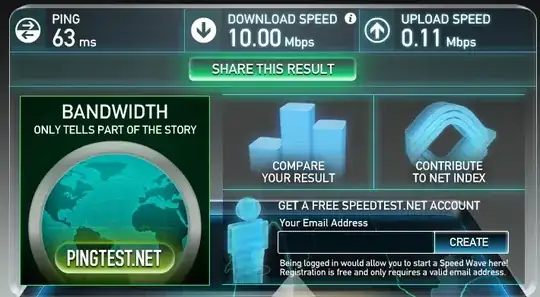
Macbook Air:
