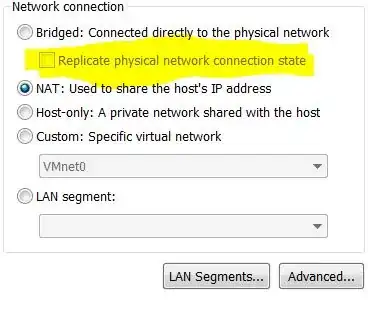I am running a Ubuntu Linux image in VMWare Player on my laptop. The host is Windows XP.
There are two network adapters configured in VMWare Player - one is host-only and the other is bridged. Everything works fine as long as the host does not lose network connectivity.
If the host loses connectivity (even briefly) and then re-acquires it, my bridged adapter in VMWare Player is still unable to get an IP address. The host-only adapter remains unaffected. Disconnecting/Reconnecting the bridged adapter does not help. Simply restarting the guest OS does not help. Restarting VMWare Player does not help. The only remedy is to reboot the host and then bring up VMWare Player all over again.
Is there something I can try to avoid this reboot? I searched the existing questions but they seemed to talk about adapters in NAT mode, whereas I am interested in retaining Bridged mode.