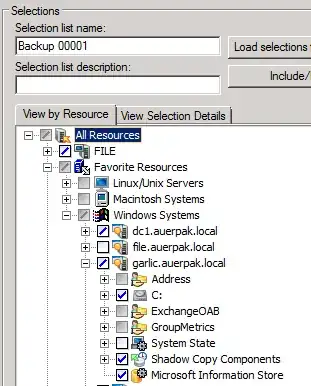When I try to select my Exchange database (filename.edb) file to add it to the list of items being backed up, it is grayed out with the following message:
Not selectable for backup from this node. Click the Windows computer icon that lists the Exchange installation.
I'm not exactly sure what it is looking for here as this file resides on our primary Exchange server.
Any help would be greatly appreciated.