We have an issue with a dedicated server load.
We have 16 processors with 4 core @ 2.40GHz, if I understood correctly cat /proc/cpuinfo output.
Unfortunately, I don't have access to free -m or vmstat.
But from top I got that we have 24 GB.
And snapshot from top about processes:
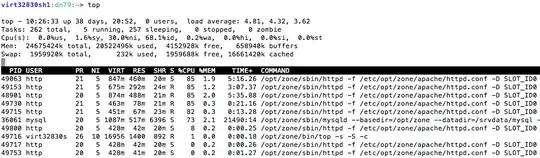
As far as I see, memory is not used at all. But the cpu is used heavily. Apache consumes most of CPU.
Another useful piece of information:
Every 1.0s: ps u -C httpd,mysqld,php Tue Mar 27 10:48:19 2012 USER PID %CPU %MEM VSZ RSS TTY STAT START TIME COMMAND root 7476 0.0 0.1 446808 37880 ? SNs Mar06 0:43 /opt/zone/sbin/httpd -D SSL -D SLOT_ID0 -f /etc/opt/zone/apache/ssl_httpd.conf mysql 36061 41.6 2.1 1113672 529876 ? SNl Feb20 21503:48 /opt/zone/sbin/mysqld --basedir=/opt/zone --datadir=/srvdata/mysql --user=mysql --log-error=/srvdata/mysql/dn79.err --pid-file=/srvdata/mysql/mysqld.pid --socket=/tmp/mysql.sock --port=3306 root 37257 0.0 0.0 424056 16840 ? SNs Mar22 1:03 /opt/zone/sbin/httpd -f /etc/opt/zone/apache/httpd.conf -D SLOT_ID0 http 52743 0.0 0.1 447100 30360 ? SN 10:40 0:00 /opt/zone/sbin/httpd -D SSL -D SLOT_ID0 -f /etc/opt/zone/apache/ssl_httpd.conf http 52744 0.0 0.1 447100 30360 ? SN 10:40 0:00 /opt/zone/sbin/httpd -D SSL -D SLOT_ID0 -f /etc/opt/zone/apache/ssl_httpd.conf http 52745 0.0 0.1 447100 30360 ? SN 10:40 0:00 /opt/zone/sbin/httpd -D SSL -D SLOT_ID0 -f /etc/opt/zone/apache/ssl_httpd.conf http 52746 0.0 0.1 447100 30360 ? SN 10:40 0:00 /opt/zone/sbin/httpd -D SSL -D SLOT_ID0 -f /etc/opt/zone/apache/ssl_httpd.conf http 52747 0.0 0.1 446956 30324 ? SN 10:40 0:00 /opt/zone/sbin/httpd -D SSL -D SLOT_ID0 -f /etc/opt/zone/apache/ssl_httpd.conf http 52980 69.1 1.8 852468 458088 ? RN 10:41 5:02 /opt/zone/sbin/httpd -f /etc/opt/zone/apache/httpd.conf -D SLOT_ID0 http 53483 47.0 0.8 615088 221040 ? RN 10:43 2:05 /opt/zone/sbin/httpd -f /etc/opt/zone/apache/httpd.conf -D SLOT_ID0 http 53641 1.8 0.2 446580 54632 ? SN 10:45 0:03 /opt/zone/sbin/httpd -f /etc/opt/zone/apache/httpd.conf -D SLOT_ID0 http 54384 81.2 0.9 625828 229972 ? RN 10:45 2:14 /opt/zone/sbin/httpd -f /etc/opt/zone/apache/httpd.conf -D SLOT_ID0 http 54411 47.7 0.5 535992 142416 ? RN 10:45 1:09 /opt/zone/sbin/httpd -f /etc/opt/zone/apache/httpd.conf -D SLOT_ID0 http 54470 41.7 0.4 512528 120012 ? RN 10:46 0:54 /opt/zone/sbin/httpd -f /etc/opt/zone/apache/httpd.conf -D SLOT_ID0 http 54475 0.1 0.1 437016 41528 ? SN 10:46 0:00 /opt/zone/sbin/httpd -f /etc/opt/zone/apache/httpd.conf -D SLOT_ID0 http 54486 1.5 0.2 445636 53916 ? SN 10:46 0:02 /opt/zone/sbin/httpd -f /etc/opt/zone/apache/httpd.conf -D SLOT_ID0 http 54531 2.5 0.2 445424 53012 ? SN 10:46 0:02 /opt/zone/sbin/httpd -f /etc/opt/zone/apache/httpd.conf -D SLOT_ID0 http 54549 0.0 0.0 424188 9188 ? SN 10:46 0:00 /opt/zone/sbin/httpd -f /etc/opt/zone/apache/httpd.conf -D SLOT_ID0 http 54642 0.0 0.0 424188 9200 ? SN 10:47 0:00 /opt/zone/sbin/httpd -f /etc/opt/zone/apache/httpd.conf -D SLOT_ID0 http 54651 0.0 0.0 424188 9188 ? SN 10:47 0:00 /opt/zone/sbin/httpd -f /etc/opt/zone/apache/httpd.conf -D SLOT_ID0 http 54661 0.0 0.0 424188 9208 ? SN 10:47 0:00 /opt/zone/sbin/httpd -f /etc/opt/zone/apache/httpd.conf -D SLOT_ID0 http 54663 6.9 0.2 449936 58560 ? SN 10:47 0:03 /opt/zone/sbin/httpd -f /etc/opt/zone/apache/httpd.conf -D SLOT_ID0 http 54666 6.0 0.2 453356 61124 ? SN 10:47 0:02 /opt/zone/sbin/httpd -f /etc/opt/zone/apache/httpd.conf -D SLOT_ID0 http 54667 2.8 0.1 437608 42088 ? SN 10:47 0:01 /opt/zone/sbin/httpd -f /etc/opt/zone/apache/httpd.conf -D SLOT_ID0 http 54670 1.5 0.1 437540 42172 ? SN 10:47 0:00 /opt/zone/sbin/httpd -f /etc/opt/zone/apache/httpd.conf -D SLOT_ID0 http 54672 2.1 0.1 439076 43648 ? SN 10:47 0:01 /opt/zone/sbin/httpd -f /etc/opt/zone/apache/httpd.conf -D SLOT_ID0 http 54709 0.0 0.0 424188 9192 ? SN 10:47 0:00 /opt/zone/sbin/httpd -f /etc/opt/zone/apache/httpd.conf -D SLOT_ID0 http 54711 1.0 0.1 437284 41780 ? SN 10:47 0:00 /opt/zone/sbin/httpd -f /etc/opt/zone/apache/httpd.conf -D SLOT_ID0 http 54712 11.8 0.2 448172 54700 ? SN 10:47 0:02 /opt/zone/sbin/httpd -f /etc/opt/zone/apache/httpd.conf -D SLOT_ID0 http 54720 0.0 0.0 424188 9192 ? SN 10:48 0:00 /opt/zone/sbin/httpd -f /etc/opt/zone/apache/httpd.conf -D SLOT_ID0 http 54721 0.0 0.0 424188 9188 ? SN 10:48 0:00 /opt/zone/sbin/httpd -f /etc/opt/zone/apache/httpd.conf -D SLOT_ID0 http 54747 9.1 0.2 443568 51848 ? SN 10:48 0:01 /opt/zone/sbin/httpd -f /etc/opt/zone/apache/httpd.conf -D SLOT_ID0 http 54782 1.8 0.1 438708 37896 ? RN 10:48 0:00 /opt/zone/sbin/httpd -f /etc/opt/zone/apache/httpd.conf -D SLOT_ID0 http 54784 0.0 0.0 424188 9180 ? SN 10:48 0:00 /opt/zone/sbin/httpd -f /etc/opt/zone/apache/httpd.conf -D SLOT_ID0 http 54785 0.0 0.0 424188 9188 ? SN 10:48 0:00 /opt/zone/sbin/httpd -f /etc/opt/zone/apache/httpd.conf -D SLOT_ID0 http 54789 0.0 0.0 424188 9188 ? SN 10:48 0:00 /opt/zone/sbin/httpd -f /etc/opt/zone/apache/httpd.conf -D SLOT_ID0 http 54790 0.0 0.0 424188 9188 ? SN 10:48 0:00 /opt/zone/sbin/httpd -f /etc/opt/zone/apache/httpd.conf -D SLOT_ID0 http 54791 0.0 0.0 424188 9188 ? SN 10:48 0:00 /opt/zone/sbin/httpd -f /etc/opt/zone/apache/httpd.conf -D SLOT_ID0 http 54792 0.0 0.0 424056 8352 ? SN 10:48 0:00 /opt/zone/sbin/httpd -f /etc/opt/zone/apache/httpd.conf -D SLOT_ID0
Webalizer shows following:
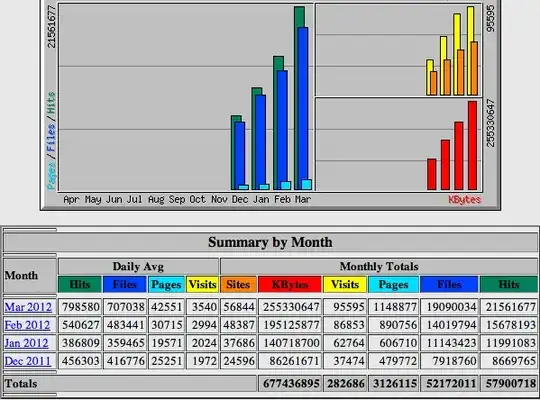
What can be done in the following situation? The application is Magento.