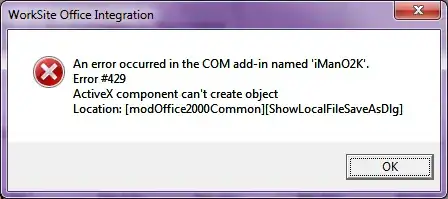Be sure to check both Disabled Items and COM Add-ins. I've seen it show up in disabled items but also seen the COM add-in get unchecked. you'll have to launch excel using run as admin in order to re-check that box. then close, relaunch normally and try again. Other thought - be sure to check the registry for excel add-ins and the load behavior is not set to 2.
from Autonomy support page:
"an error occurred in the com-add-in name 'iManO2k'.
Error #429
ActiveX component can't create object
Location:[modOffice2000Common][ShowLocalFileSaveAsDlg]
Cause:
A shared resource, specifically, the scrrun.dll, has become unregistered or corrupted. Scrrun.dll is a system DLL that provides additional objects for reading and writing text files in a file system.
Resolution:
Re-register the scrrun.dll. To register a dll, go to Start | Run and type regsvr32.exe [location of dll] scrrun.dll
More from Autonomy Support:
just more of the same scrrun.dll and some long winded, best practices and other explanations of their dll's.
sorry can't be of more help.