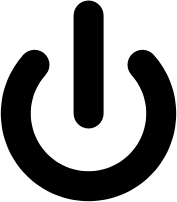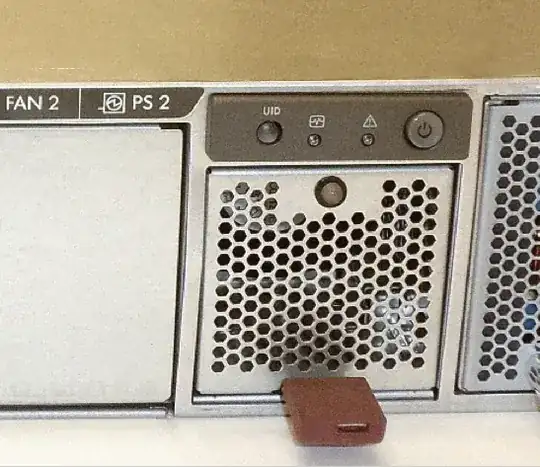I just inherited a HP StorageWorks MSA60 (this is a direct-attach SAS enclosure).
I had to move it to another shelf so I turned off the computer which was using it. I also pulled the 2 power cords off the MSA60 (no power button, so the only option was to disconnect from main power).
Once the device was in its new rack, I plugged the 2 power cords in and... nothing.
The fans are okay (I hear them). If I push the UID button, the corresponding light is okay. But the disks's LEDs stay off, and the disks stay off.
No power button on this device. So how to turn it on ?