Data Protection Manager 2010 has allocated 100% of our storage pool. We currently have all our protection groups set to 'automatically grow the volumes' [checkbox].
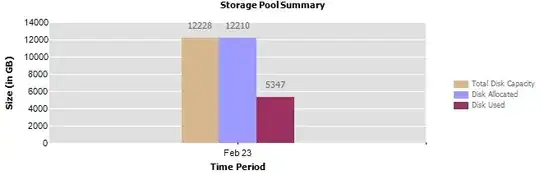
As we were trying to add a backup member (a network folder), we received the following error :
"There is insufficient free space in the storage pool for this protection group. To increase the free space, cancel this wizard and add disks to the storage pool or remove non-DPM volumes from the disks in the storage pool. To assign custom volums to select members, click Modify."
As you can see, the actual disk used is about 5.3TB, but DPM has allocated 99% of the storage pool. Where do we go from here?
- Will we have to recreate our protection groups without the 'auto grow' option?
- Is there a hybrid method between auto/manual disk allocation?
- Is there a method for controlling disk allocation?