On Windows Firewall under an individual rule the scope tab allows you to define which ips are subject to the rule. One of the built in options is "Local subnet".
How can you add an additional subnet to this for windows to understand it is a trusted network segment?
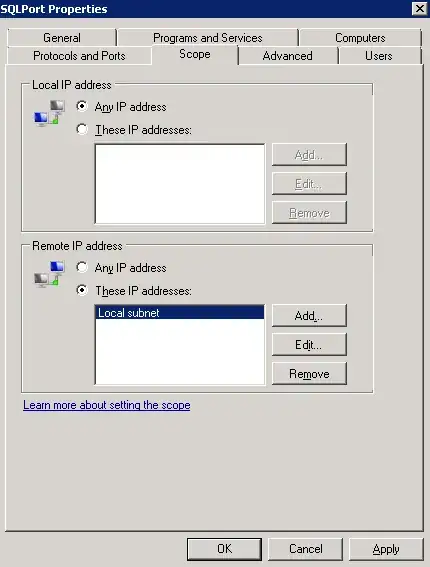
My question directly pertains to what windows (or domain) settings can be applied to add subnets directly to that predefined group "local subnet"