Question in short: How do I get traffic from a host on an internal network, using NAT behind a router, to use a VPN connection set up on the router?
I have a FreeBSD 9 router with 4 network interfaces. One external connected to my ISP and the others connected to internal subnets. The internal interfaces use NAT (by pf) to connect to the external world.
Now, I would like to have all traffic from a host on one of the subnets use a PPTP VPN connection set up on the FreeBSD machine. The end result would be that a host on the internal network uses a VPN without having to use a VPN client on the host itself.
I've managed to set up the VPN client with mpd5. Connecting from the router to the VPN server with mpd5, I get a new network interface — ng0 — with an ip address.
My problem is that I don't know where to go from here. There's just an interface (ng0) with an IP address. How do I make traffic from the internal, NATed, network use the VPN connection?
If you're trying to answer or point me in the right direction, you can start with the assumption I don't know or understand anything about VPNs, routing, NAT or pf — which I clearly almost don't. (Adding a route from where to where? Adding pf rules doing what to incoming and outgoing packets? etc.)
Configuration
This is right after connecting to the VPN server from the router.
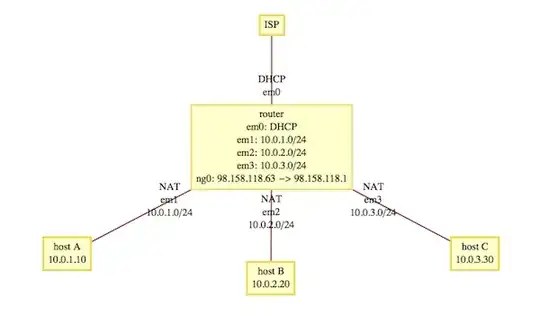
My /etc/pf.conf:
ext_if = "em0"
local_if = "em1"
wifi_if = "em2"
misc_if = "em3"
localnet = "{" $local_if:network $wifi_if:network $misc_if:network "}"
nat on $ext_if from $localnet to any -> ($ext_if)
pass in all
pass out all keep state
Routing table:
Destination Gateway Flags Refs Use Netif Expire
default 188.60.52.1 UGS 0 998893 em0
10.0.1.0/24 link#10 U 0 159240 em1
10.0.1.1 link#10 UHS 0 358 lo0
10.0.2.0/24 link#11 U 0 503719 em2
10.0.2.1 link#11 UHS 0 0 lo0
10.0.3.0/24 link#12 U 0 3773731 em3
10.0.3.1 link#12 UHS 0 0 lo0
98.158.118.1 link#15 UH 0 0 ng0
98.158.118.63 link#15 UHS 0 0 lo0
127.0.0.1 link#13 UH 0 0 lo0
188.60.52.0/22 link#9 U 0 0 em0
188.60.55.17 link#9 UHS 0 0 lo0
To connect to the VPN server I have this in /usr/local/etc/mpd/mpd.conf:
strongvpn:
create bundle static B1
set bundle yes compression
set ipcp ranges 0.0.0.0/0 0.0.0.0/0
set ccp yes mppc
set mppc yes e128
set mppc yes stateless
# Not using these yet, as I don't know what to put in them ...
#set iface up-script /usr/local/etc/mpd5/ip-up.sh
#set iface down-script /usr/local/etc/mpd5/ip-down.sh
create link static L1 pptp
set link action bundle B1
set auth authname XXXXXXXXX
set auth password XXXXXXXXX
set link max-redial 0
set link mtu 1460
set link keep-alive 20 75
set pptp peer 98.158.112.17
set pptp disable windowing
open