Scenario: Brand new Dell M610 blades.
Connected to the network with a 10GE uplink into a Dell PowerConnect M6220 blade switch.
DHCP server evidently working, as everything else boots / gets addresses fine.
TFTP server working fine.
Can't seem to get a DHCP address from the server.
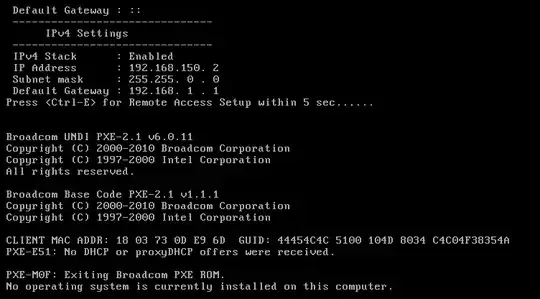
Is there something on a blade chassis level interfering? Will I need to set up something special on the chassis? On the switch? On the blade?
- Portfast = Enabled.
- IP Helper = Points at our DHCP server (BUT! Shouldn't be needed, everything is somewhere on 192.168.0.0/16)
- DHCP Relay = Enabled
- DHCP Snooping = Disabled
Now What?