I I've been trying to get NGINX up and running on my OSX 10.7 Lion computer. I have it running however simple html pages every few are taking a long time to load; for example:
<html>
<body>
test
</body>
</html>
Same thing happens with php:
<?php
echo('hi');
?>
If i hit refresh, it seems as it's almost rebuilding the entire page before it renders and creating some kind of object. Just painfully slow..
This seems to be most frequent if I do some coding then go back to refresh a page. (10-20+ seconds then going back and refreshing a page takes a good 4-6 seconds).. It almost appears that once idle it takes a while to re-wake back up.
i'm pulling my hair out trying to understand what is going on, hopefully someone can shed some light on this for me.
System Configuration:
OS: OSX 10.7.2
Processor: 2 x 2.66 GHZ Dual-Core Intel Xeon
Memory: 8gb 667 MHz
Nginx Version: 1.0.11
PHP Version: 5.3.9
I have installed this from a clean format of OSX (Which I thought was initially my error, sadly it wasn't).
Update
After updating my error_log file to contain debug per Fox's suggestion in comments I'm now seeing the following message appear in my error_log:
2012/01/23 11:57:02 [info] 88015#0: *26 client closed prematurely connection
while reading client request line, client: 127.0.0.1, server: sandbox.local
Update Two
Upon inspecting with chrome I did find that it seems DNS resolving is taking a bit?
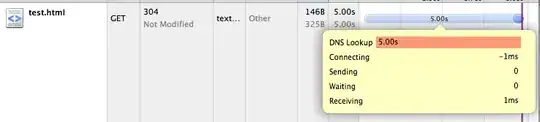
Update Three - SOLVED
After Update Two fixed /etc/hosts file to use:
127.0.0.1 sandbox.local
AND
::1 sandbox.local
Thanks to @thinice I was able to go through strace and notice that all requests targeting localhost directly from telnet were always instant; which then prompted DNS checking and finally led to finding this!
I'm not sure if this is a nginx bug; as when I previously had appache installed this was working just fine.
============
Here are my config files:
NGINX Config
user petrogad staff;
worker_processes 2;
#error_log logs/error.log;
#error_log logs/error.log notice;
#error_log logs/error.log info;
pid /usr/local/ngnix/var/run/nginx.pid;
events {
worker_connections 1024;
}
http {
include mime.types;
default_type text/plain;
server_tokens off;
sendfile on;
tcp_nopush on;
keepalive_timeout 10;
# gzip on;
# gzip_comp_level 2;
# gzip_proxied any;
# gzip_types text/plain text/css text/javascript application/json application/x-javascript text/xml application/xml application/xml+rss;
index index.html index.php;
include /usr/local/ngnix/conf/sites-enabled/*.link;
}
Server Config
{
listen 80;
server_name sandbox.local;
root /www/sandbox;
access_log /Users/petrogad/logs/ngnix-sites/sandbox_log.txt;
error_log /Users/petrogad/logs/ngnix-sites/sandbox_log.txt;
location /
{
# First attempt to serve request as file, then
# as directory, then fall back to index.html
try_files $uri $uri/ /index.html;
autoindex on;
}
include /usr/local/ngnix/conf/php.conf;
}
PHP Include
fastcgi_intercept_errors on;
location ~ \.php$
{
#fastcgi_intercept_errors on;
fastcgi_param PATH_INFO $fastcgi_path_info;
fastcgi_param PATH_TRANSLATED $document_root$fastcgi_path_info;
fastcgi_param QUERY_STRING $query_string;
fastcgi_param REQUEST_METHOD $request_method;
fastcgi_param CONTENT_TYPE $content_type;
fastcgi_param CONTENT_LENGTH $content_length;
fastcgi_param SCRIPT_NAME $fastcgi_script_name;
fastcgi_param SCRIPT_FILENAME $request_filename;
fastcgi_param REQUEST_URI $request_uri;
fastcgi_param DOCUMENT_URI $document_uri;
fastcgi_param DOCUMENT_ROOT $document_root;
fastcgi_param SERVER_PROTOCOL $server_protocol;
fastcgi_param GATEWAY_INTERFACE CGI/1.1;
fastcgi_param SERVER_SOFTWARE nginx;
fastcgi_param REMOTE_ADDR $remote_addr;
fastcgi_param REMOTE_PORT $remote_port;
fastcgi_param SERVER_ADDR $server_addr;
fastcgi_param SERVER_PORT $server_port;
fastcgi_param SERVER_NAME $server_name;
fastcgi_read_timeout 60; # Set fairly high for debugging
fastcgi_pass 127.0.0.1:9001; # Non-default port
fastcgi_index index.php;
}
Fast CGI Config
fastcgi_param SCRIPT_FILENAME $document_root$fastcgi_script_name;
fastcgi_param QUERY_STRING $query_string;
fastcgi_param REQUEST_METHOD $request_method;
fastcgi_param CONTENT_TYPE $content_type;
fastcgi_param CONTENT_LENGTH $content_length;
fastcgi_param SCRIPT_NAME $fastcgi_script_name;
fastcgi_param REQUEST_URI $request_uri;
fastcgi_param DOCUMENT_URI $document_uri;
fastcgi_param DOCUMENT_ROOT $document_root;
fastcgi_param SERVER_PROTOCOL $server_protocol;
fastcgi_param GATEWAY_INTERFACE CGI/1.1;
fastcgi_param SERVER_SOFTWARE nginx/$nginx_version;
fastcgi_param REMOTE_ADDR $remote_addr;
fastcgi_param REMOTE_PORT $remote_port;
fastcgi_param SERVER_ADDR $server_addr;
fastcgi_param SERVER_PORT $server_port;
fastcgi_param SERVER_NAME $server_name;
# PHP only, required if PHP was built with --enable-force-cgi-redirect
fastcgi_param REDIRECT_STATUS 200;
PHP-FPM Config
[global]
pid = /usr/local/php-5.3.9/var/run/php-fpm.pid
daemonize = yes
[www]
listen = 127.0.0.1:9001
user = petrogad
group = staff
pm = dynamic
pm.max_children = 10
pm.start_servers = 5
pm.min_spare_servers = 5
pm.max_spare_servers = 10
pm.max_requests = 500
Attempted Simple solution with the following nginx config, same slow result as above:
user petrogad staff;
worker_processes 2;
pid /usr/local/ngnix/var/run/nginx.pid;
events {
worker_connections 1024;
}
http {
include mime.types;
default_type text/plain;
server_tokens off;
sendfile on;
tcp_nopush off;
keepalive_timeout 0;
index index.html;
server
{
listen 80;
server_name sandbox.local;
root /www/sandbox;
access_log /Users/petrogad/logs/ngnix-sites/sandbox_log.txt;
error_log /Users/petrogad/logs/ngnix-sites/sandbox_log.txt;
location /
{
autoindex on;
}
}
}