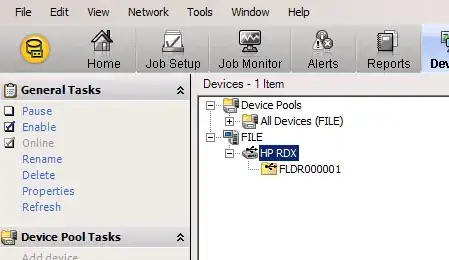We have Backup Exec 11d for windows server running on windows server that currently backups up our data on tape drive. We purchased an 500GB RDX drive to replace the tape drives but cannot get Backup Exec 11d to recognize our RDX device on windows server? It does not show up under devices tab in backup exec. It is however visible in disk management and works for all other uses. I am thinking it could be the version of backup exec?
Any solutions?
Thanks