When we provision users we set the "User must change password at next logon" flag and instruct them to go to OWA to login for the first time and change their password. Using the registry setting ChangeExpiredPasswordEnabled as explained here:
http://technet.microsoft.com/en-us/library/bb684904.aspx
worked well prior to SP2 installation. This allows users with 'expired' passwords to logon and forces a password change before they can access OWA. We just installed Exchange 2010 Service Pack 2 and now it's no longer working. Users with this flag set ('expired' passwords) can't login in at all unless we clear the flag.
FYI here's the registry key configuration as set now with SP2 installed:
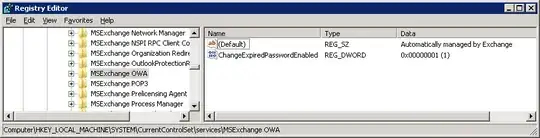
Any suggestions as to how I might fix this? Or did MS break this feature in Service Pack 2?