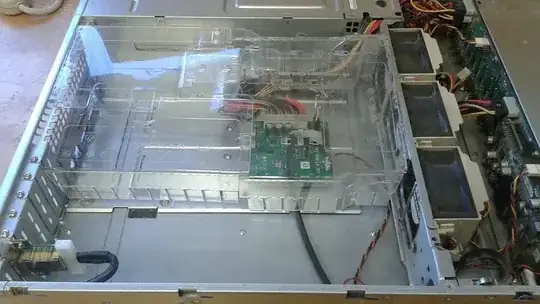I am researching making a DIY SAS array much like the Dell MD1000. My understanding is that these devices do not contain a RAID controller, instead they present all the drives on in SAS domain to the host.
I would like to build the same type of array. The MD1000 and all similar devices contain built-in SAS expanders in order to present more than 4 drives to the host via a single cable.
My question is, what SAS expanders are they using? The only expanders I can find are PCI cards, which must be attached to a motherboard. Will my JBOD array require a motherboard, or are there stand-alone (i.e. dumb) SAS expanders that function independently of a motherboard?