My machine has 4 cores. And my load average is about 1.2 Does with means that all cores are more than busy? Or is the real load of my machine? 1.2 / 4 = 0.3 In other words is this machine overloaded of not?
2 Answers
Think of it a load threshold of 1 per physical core. 1.2 means you're averaging just over 1 CPU being pegged out of 4 available. Seeing a load of 4 or greater would be a better indication of being overloaded.
- 194,921
- 91
- 434
- 799
-
Once thing I din't mention is that the 4 cores are virtual. This machine is running within KVM. Still the same thing? – ddofborg Dec 24 '11 at 19:40
-
Yes. Same thing. However, if 1.2 is representative of your regular load, you may want to consider scaling back your virtual CPUs to 2 instead of 4. – ewwhite Dec 24 '11 at 19:55
-
Use top at the command line, and then press 1 with it on screen. This will tell you the loading on each core, virtual or real. 1.2 could be a 50/20/20/30 split for example with all 4 cores running. – Fiasco Labs Dec 24 '11 at 20:05
I would recommend you to use both atop and sysstat to log your machine load. You should want to know if a single process is misbehaving by eating one core's resources, or if all cores are having same average load. Also you'll want to know if the load comes from sys, usr, iowait, irq, etc... Both apps will provide individual CPU's detailed load information (among many other parameters) and timeline records. With those apps you'll get a good overall idea of what is happening and which process are responsible of that load.
Also you can use systat data to build nice graphics with several apps (i like a little old jewel: ksar)
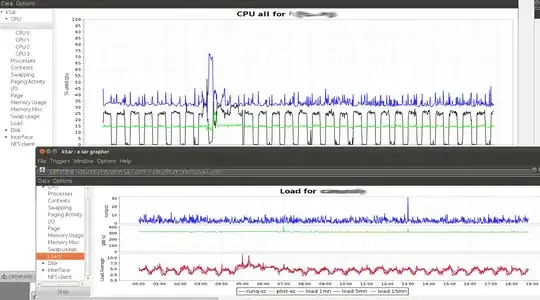
- 3,693
- 3
- 22
- 24