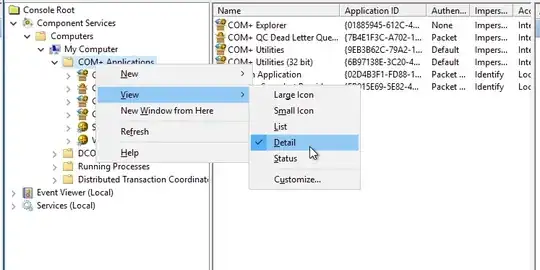A Windows Serve 2003 machine logged an error in Event Viewer with the COM+ Event System, saying it could not marshal the subscriber for a particular subscription and then gave the SID/GUID, which is:
{DF540FFA-D787-4FDF-82E4-4BD5C1302F23}-{00000000-0000-0000-0000-000000000000}-{00000000-0000-0000-0000-000000000000}. The HRESULT was 800706BB.
I don't quite understand the error.
I'm trying to look up the GUID to find the application.
I tried opening up the registry and searching for it but it didn't find anything. A google research revealed I need to load the cluster database in the registry and look up the GUID. The problem is I cannot find the CLUSDB file. It is not in %SystemRoot%\Cluster.
What do I need to do to identify the application in question?