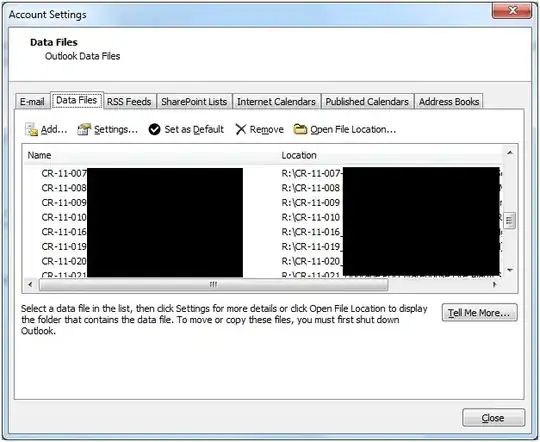Work in our company is organized by project, each of which has a folder somewhere on the network.
When project managers have official emails that need to be filed with the project, they setup a PST data file in the project folder and dump emails to it. That way all emails pertaining to that project are centrally filed and can be accessed by other people.
This means users can have lots of data files showing up in their Outlook.
As a result, if we want to refresh a workstation we need to add dozens of project data files back into Outlook manually.
I was hoping for a way to export the list of data files Outlook is attached to and then import it at a new Outlook.
Is there a configuration file in the Outlook profile that can be copied to a new profile? Any suggestions on making it a less painful process would be appreciated.