So I've just installed Icinga and Icinga-Web. And everything looked ok when first inspecting the UI's on http://[server]/icinga/ and http://[server]/icinga-web/...
I went on and added some new hosts, services, commands, etc. and reloaded the icinga service, without problems. Then I flushed the icinga-web cache and restarted the apache2 service, again no problems.
After reloading the configuration, all of the new hosts and services shows up just fine, in the old icinga UI, and the checks are running perfectly, well almost ;) (see below).
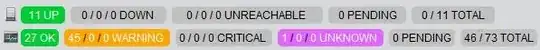
However, in the new icinga-web interface it's a completely different story. The icinga-web UI still shows the hosts from the initial configuration (a single 'localhost' host with 8 services). The UI also shows the 'default' instance as being 'down' in the header status, and that 'the data is X minutes old' (see below).
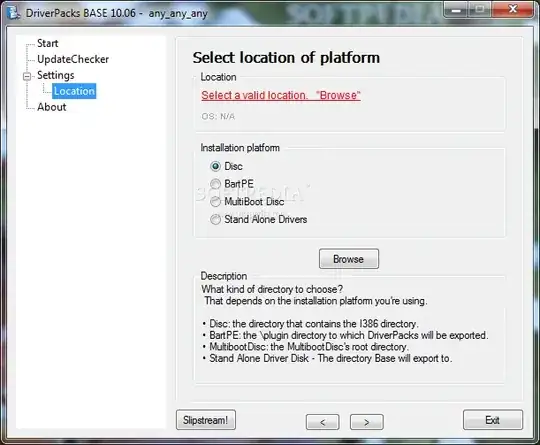
I've tried retracing my steps, by re-reading the icinga-web installation guide, but I can't figure out what I've done wrong or how to correct it. I've also tried to fiddle with the access.xml and databases.xml configuration files.
What am I doing wrong and how do I fix it?