UPDATE: Router error logs show:
LCP Time-out 0
I'm not sure how to correct this. The Lan-to-Lan profiles are set to -1 Idle Timeout (for the remote branch).
I have a PPTP VPN running between two Draytek 2820 routers. They are setup that one dials out to the other one.
Main Practice - 192.168.1.0/24
Branch - 192.168.3.0/24
I have then set (on the Branch) router the following route:
192.168.1.0/24
If I then request a server running on 192.168.1.1 from the Branch, it correctly routes through VPN tunnel. If I request the branch server at 192.168.3.1 it correctly routes to the local server without using the VPN tunnel.
I have temporarily disabled the firewall on both routers, and made sure that QoS is disabled.
The Main Practice internet connection is ~30mb down / ~10mb up, and the Branch connection is ~5mb down / ~2mb up.
Anything over the VPN tunnel runs pretty slowly (VNC, Remote Desktop and Terminal Emulators). However, if I dial using the Windows VPN wizard, creating a connection from the laptop to the Main Practice - everything runs quickly.
I'm looking for possible causes, and/or ways of further diagnosing the issue. Any help would be greatly appreciated!
UPDATE: In summary, when I connect within the Branch and try and access a host that's within the Main Practice it works, but slowly. If I then dial the VPN on my Windows 7 laptop whilst still connected to the Branch network, it's fast.
Main Practice
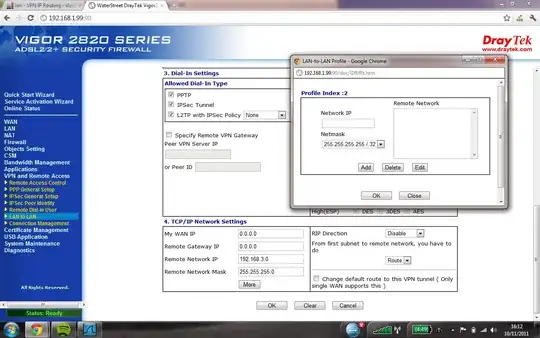 Branch Practice
Branch Practice
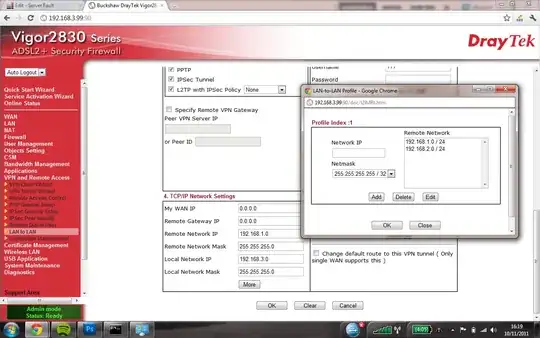
Routing Table from Branch Router
Key: C - connected, S - static, R - RIP, * - default, ~ - private
* 0.0.0.0/ 0.0.0.0 via 126.256.126.103 WAN2
C~ 192.168.1.99/ 255.255.255.255 directly connected VPN-1
S~ 192.168.1.0/ 255.255.255.0 via 192.168.1.99 VPN-1
S~ 192.168.2.0/ 255.255.255.0 via 192.168.1.99 VPN-1
C~ 192.168.3.0/ 255.255.255.0 directly connected LAN2
C 126.256.126.103/ 255.255.255.224 directly connected WAN2
Routing Table from Main Practice
Key: C - connected, S - static, R - RIP, * - default, ~ - private
* 0.0.0.0/ 0.0.0.0 via 81.139.64.1, WAN2
S 81.137.176.1/ 255.255.255.255 via 81.137.176.1, WAN2
* 81.139.64.1/ 255.255.255.255 via 81.139.64.1, WAN2
C~ 192.168.1.204/ 255.255.255.255 is directly connected, VPN
C~ 192.168.1.0/ 255.255.255.0 is directly connected, LAN
S~ 192.168.2.0/ 255.255.255.0 via 192.168.1.204, VPN
S~ 192.168.3.0/ 255.255.255.0 via 192.168.1.203, VPN
Connection Details (from Branch Router)
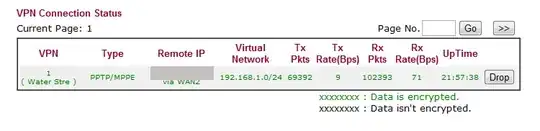
Connection Details (from Main Practice Router)
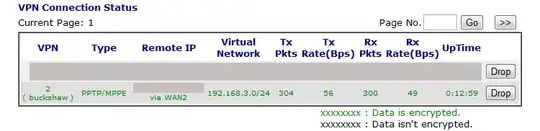
IPERF.exe Output
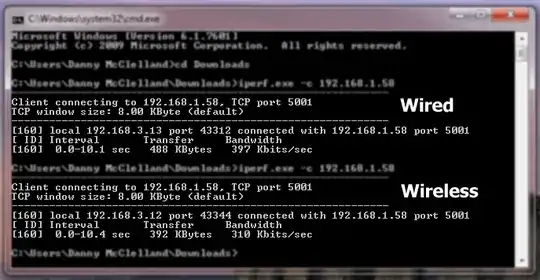
If it helps, here is the output from the IPERF.exe server
