I have trying to fix this issue for two days with no success. The server is a MySQL database server.
Hardware: DELL Poweredge 1950, 2x Intel Xeon Quad Core E5345 @ 2.33GHz, 16 Gb mem, 2x 146Gb SAS (software RAID1)
Software: Ubuntu 10.04.3 LTS, MySQL 5.1.41
Issue: while MySQL is not used and runs with no database, everything seems alright. As soon as I install a database, it has the reason to bring all 8 cores in 100% with low memory consumption. So, you can imagine the load average goes high (I saw 212 load average for the first time). The server doesn't become unresponsive, but you can see it's slow while browsing the project installed.
Additional info:
- The database used is not more than 24MB and it was moved from a server with less resources and a lot more larger databases. So it's not the database/project.
my.cnfis not a reason also, as I used both default one and the one I use on the same distribution on another server.What is interesting is that mysql doesn't close any process and runs to the limit of the max_connections.- Logs are quiet. Nothing there.
- I switched to this Ubuntu version after I suspected some problems in the newly Ubuntu 11.10 server. This one worked alright for an hour after I made a kernel upgrade to 3.0.1 (it was using the memory also)
I tested disk speed and seems alright.
Some more output on the running server:
dstat -cndymlp -N total -D total 3:
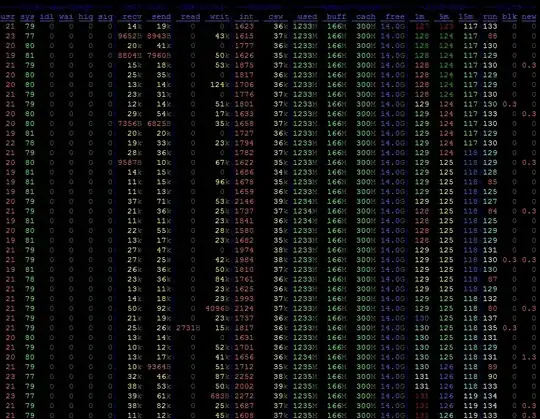
htop command:
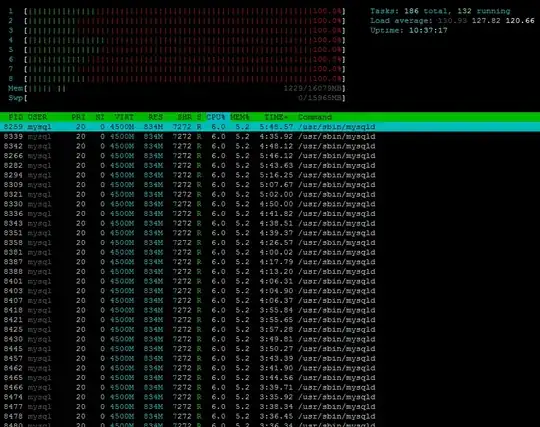
Did anyone meet the same problem? Any fix you can think of?