According to Wikipedia, there are Hyper-V and Hyper-V server. Ok...
Hyper-V server doesn't need an OS to run, so it is true Hypervisor. But what about Hyper-V inside windows2008, is it a "type 2" ?
According to Wikipedia, there are Hyper-V and Hyper-V server. Ok...
Hyper-V server doesn't need an OS to run, so it is true Hypervisor. But what about Hyper-V inside windows2008, is it a "type 2" ?
When Hyper-V runs as a role on Windows Server 2008 and Windows Server 2008 R2 it's still a hypervisor.
It is a type 1 (bare metal) hypervisor in both cases.
The trick here is that when you install Hyper-V as a role on Windows Server 2008 R2 you see the Windows Server like a host OS and it is not. The setup converts the original OS in something like a VM and puts the hypervisor below. This is what is called the root or parent partition of Hyper-V. That's why you experience the same sped in what you see as the "real machine" and the virtual machines.
You can find the Hyper-V Architecture at MSDN.
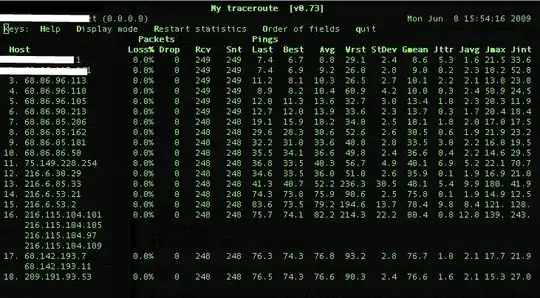
Whenever your virtualization-solution needs an OS (other then it's own for very basic tasks) to run on, it's "Type 2"-virtualization.
It looks like the Windows Server OS will virtualize itself when you install the server roll. The Hypervisor will be started initially on boot which will hand-over the boot process to Windows Server 2008, which is now the Parent Partition. The Parent Partition is also referred as the Root Partition. More info can be found in this article
So, Hyper-V is bare-metal and thus Type 1.
Hyper-V is a type 1 hypervisor, no matter whether installed as a windows server component or as "Hyper-V server".
In the former case, it looks as if it's a type 2 product because you install windows first, but when you install the hyper-V role, it essentially virtualises the windows server installation that's already present.
(see also datasheet from this page, and very large hyper-v virtualisation architecture "poster" here).
The hypervisor is the same type 2 in both cases.
EDIT: OK, strictly speaking, based on the design, it's neither type 1 nor type 2, it's a blend of the two.