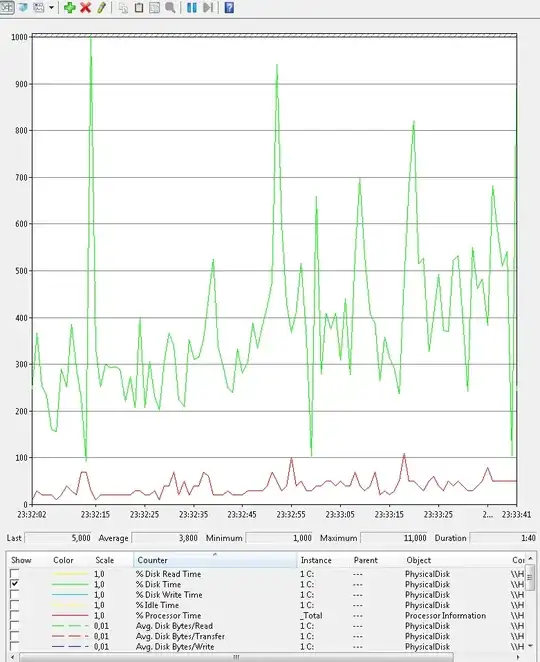I am running Hyper V on a 12 GB, i7 Sever with 5 VMs running. I had the impression that the VMs operate quite slowly but the memory consumption and cpu utilization are not worth mentioning so I started the performance monitor and found out that there are two metrics that seem to be quite high: Avg. Disc Write: 40ms - 100ms Avg. Disc Read: partly up to 60ms
(see the screenshot: 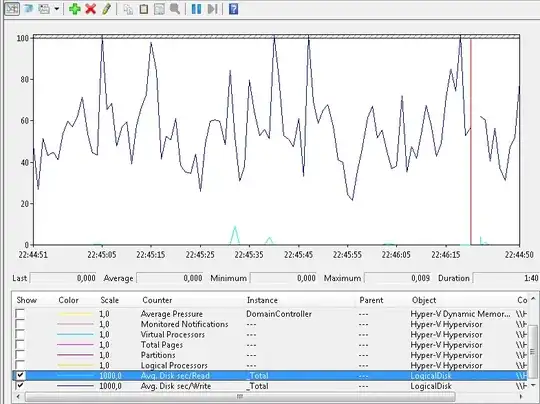
I think these numbers are quite high, but I am not 100% sure. Can someone confirm that? What can be done to reduce the latency?
Update 1: According to this page Monitoring Disk Usage from Microsoft PhysicalDisk: % Disk Time should not exceed 90% and PhysicalDisk: Current Disk Queue Length should not be more then 1.5 to 2. However, the values on my server exceed these numbers (red is Queue Length) drastically. I have checked the same metrics on a local server in our office which has nearly the same configuration and load (I am not sure for the disk model/manufacturer, but it's a retail PC). Here the % Disk Time is only around 20 to 40!