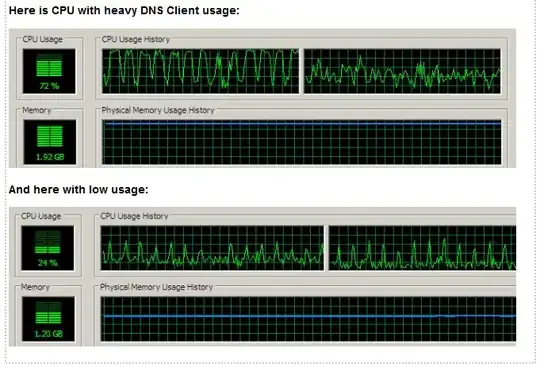Occasionally on one of my web servers svchost.exe runs around 60-80% running the DNS Client Service. This is on a Windows 2008 Web Server machine (patched up all the way) handling around 10M page views a day and around 5M unique users monthly.
I sometimes see it running on one of two servers in my farm, while handling the same amount of traffic as the other machines so I think it might be okay to disable it... Keep in mind that a server affected by it running close to 90% CPU while the others at 15%.
Now I know it caches the name resolution data but does it need to do it at this expense? I did some research and there are split recommendations on this so here I am asking you guys :) Thanks!
Here are screenshots of the CPU utilization: