I have a following configuration: two Windows Server 2008 non-virtual machines (a database server and an application server) are connected to the same network through two network adapters, a fast one (1 Gbps), and a slow one (100 Mbps). They have a different IP, but share the same configuration.
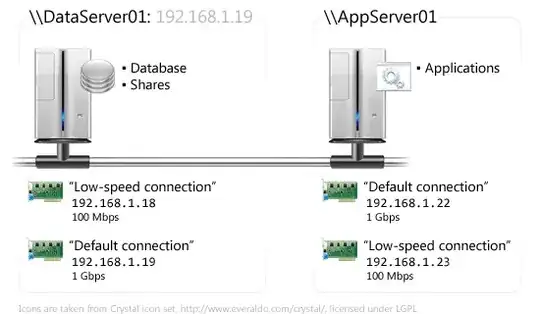
The application server requests data from another server either from the database or from file shares. It connects to the shares using the machine name: \\DataServer01\<FileName>. The first IP associated with \\DataServer01 in DNS server is 192.168.1.19 (used by 1 Gbps adapter). I want it to be used every time, and the slow one to be used only if the fast one fails.
Sometimes, the application server downloads the files from the share at the maximum speed, but sometimes, the transfer still uses the fast 192.168.1.22 at application server side, but the slow 192.168.1.18 at database server side, limiting the speed to ≈11 MB/s.
I don't have precise metrics, but from what I've seen, I imagine that it fails to use the default connection half of the time, randomly.
If I specify \\192.168.1.19\<FileName> instead of \\DataServer01\<FileName>, everything works well and at maximum speed.
How to diagnose what's happening? Is there a policy which forces Windows to choose random network adapters when sending files from a share? Are there settings to check in DNS server (a role of Windows Server 2008)?