I have a 64-bit Windows 7 laptop that I use for development.
I have office 2003 installed, because I have a client that works with Office 2003.
Microsoft Access is not installed, because it's my firm belief it's a piece of ehm non-optimal software.
I need to read a .mdb file written in Access.
The client wants me to read a few columns from this file into a different database.
I cannot get ODBC to connect to the database.
If I go to settings-> system -> ODBC
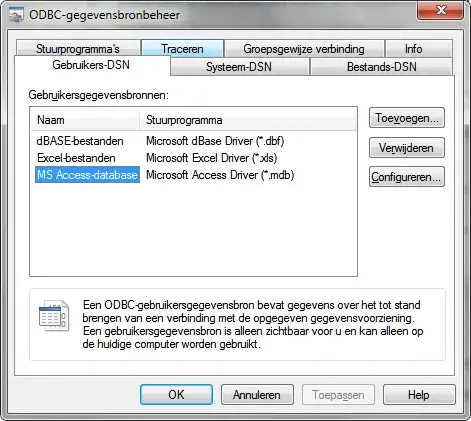
and double click on MS-Access I get an error:
No routines for setting up ODBC for MS Access drivers (*.mdb) are found. Reinstall the drivers.
Installing 32-bit drivers does not help
I've gone to: http://www.microsoft.com/download/en/details.aspx?id=13255
And downloaded the 32-bit drivers and installed those, restarted the computer.
This does not help, the problem persists unchanged.
Installing 64-bit drivers is not allowed
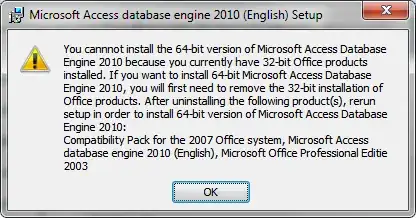
Running the BDE-Administrator does not work either
BDE plays nice with me, but hangs when I want to save the settings.
How do I get access to that *.mdb file?
I'd like to use ODBC, but I'm open to any and all workarounds.
I'd like to connect using Delphi XE2 or Delphi-2007.