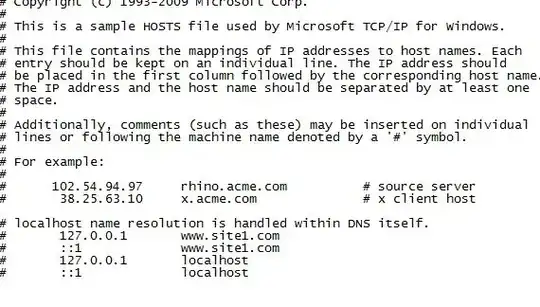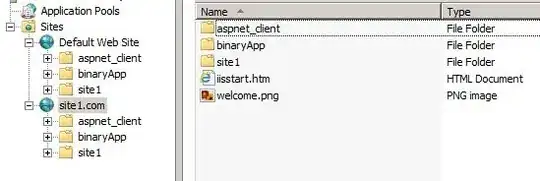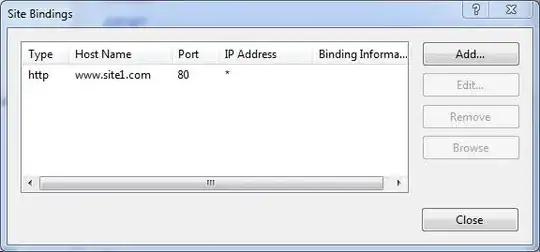I am trying to change the entry in HOST file windows 2008 server so that I can host multiple user friendly website for learning purpose.
Find attached an image of my host file and IIS setting. Both "Site1.com" and "Default Web site" point to same folder "wwwroot". But if I type "http:www.site1.com or http://site1.com" will not display anything on browser. Instead if I type http://localhost, the browser displays the default IIS7 html page. How to fix so that I can type site1.com and display II7 default page.