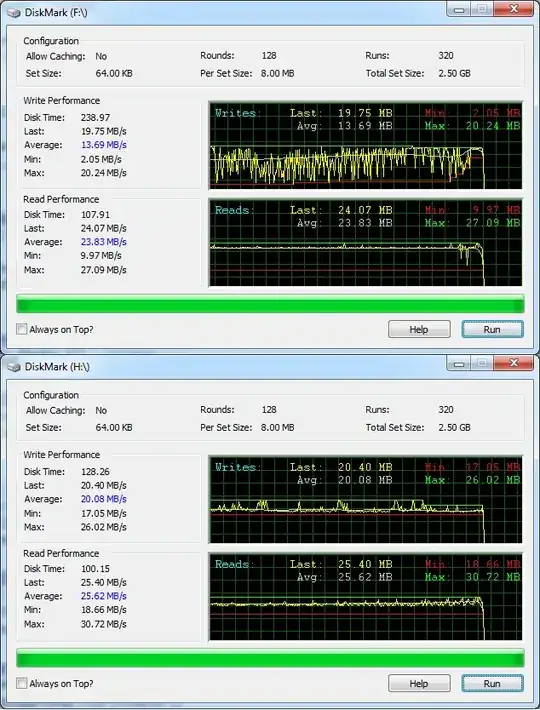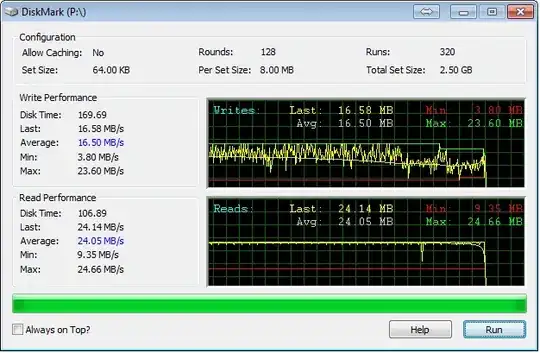I have a 2nd Gen Drobo (the 4-bay with USB 2 and FireWire 800) which is hooked up to a computer that acts as an office file server. Lately I've noticed that it was seeming a bit slow, so I ran a bunch of tests to see if where the problem was. I ran some speed tests over the network to another USB drive and those went through at around 35MB/s. I then tested the drobo speed both on the server and another laptop and desktop. On all, the speed is fairly consistent at around 14MB/s (and read of 19MB/s). What worries me though is that the write speed graph is all over the chart. On the image below, the top test is the Drobo (looks basically the same on all systems) and the bottom test is another USB hard drive that I had around.
As you can see, the regular USB drive (while not super fast, it was a 4800RMP portable, laptop size, drive) is nice and consistent. The Drobo, however, is all over the place. I can't imagine that thrashing about is good for performance.
Since it's on multiple computers, it's not a USB controller or anything. So I worry the Drobo is going bad :( Or maybe could it be fragmentation or something else that could be fixed?
Thanks!
Edit
Shane's comment got me thinking... and I remembered that a friend of mine has a first gen Drobo, so I ran a test on that. Results below the first image, and yup, crazy all over the place on the write... maybe it IS just how Drobos are? But I would be remiss if I took that as empirical evidence of there not being a problem. The other Drobo could also have a problem. Especially since it's 2 years older than mine :P