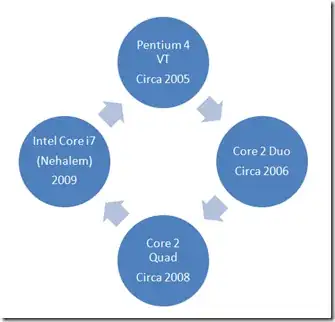I have a failover cluster consisting of two nodes: VS1 and VS2. Each node is running Windows Server 2008 Datacenter R2 SP1. They have slightly different processors (E5335 and E5420), so I'm running my test VM in Processor Compatibility mode. The Virtual Machine Migration Test Wizard confirmed that this would be necessary.
I cannot successfully do a Live Migration. Here are the cluster logs from the failure.
00000b6c.00001494::2011/08/29-21:14:39.895 INFO [RES] Virtual Machine <Virtual Machine IT2>: State change 'Online' -> 'MigrationSourceSetup'
00001158.000014e8::2011/08/29-21:14:39.926 WARN [RCM] ResourceControl(UNKNOWN (0x160000c) obj: .MU. flags:2097164 code:0 access:<<insert {4} refers an argument that is not supplied. Only 4 argument(s) provided>>) to Virtual Machine IT2 returned 1168.
00000b6c.00001494::2011/08/29-21:14:39.926 ERR [RES] Virtual Machine <Virtual Machine IT2>: 'Virtual Machine IT2' live migration did not succeed at the source.
00000b6c.00001494::2011/08/29-21:14:39.957 INFO [RES] Virtual Machine <Virtual Machine IT2>: State change 'MigrationSourceSetup' -> 'MigrationSourceCanceled'
00000b6c.00001760::2011/08/29-21:14:39.973 INFO [RES] Virtual Machine <Virtual Machine IT2>: Current state 'MigrationSourceCanceled', event 'MigrationSourceOfflineResult', result 0x80004005
00000b6c.00001760::2011/08/29-21:14:39.973 INFO [RES] Virtual Machine <Virtual Machine IT2>: State change 'MigrationSourceCanceled' -> 'Online'
The only other bit of info I have to offer up is the following error from the System event log.
Log Name: System
Source: Microsoft-Windows-Hyper-V-High-Availability
Date: 8/29/2011 4:37:33 PM
Event ID: 21502
Task Category: None
Level: Error
Keywords:
User: SYSTEM
Computer: VS1.domain.local
Description:
'Virtual Machine IT2' live migration did not succeed at the destination.
Configuration setup for live migration failed on the destination node. Make sure that name of the virtual network is the same on the source and destination nodes, and try the live migration again.
Event Xml:
<Event xmlns="http://schemas.microsoft.com/win/2004/08/events/event">
<System>
<Provider Name="Microsoft-Windows-Hyper-V-High-Availability" Guid="{64E92ABC-910C-4770-BD9C-C3C54699B8F9}" />
<EventID>21502</EventID>
<Version>0</Version>
<Level>2</Level>
<Task>0</Task>
<Opcode>0</Opcode>
<Keywords>0x2000000000000000</Keywords>
<TimeCreated SystemTime="2011-08-29T21:37:33.981393600Z" />
<EventRecordID>2987</EventRecordID>
<Correlation />
<Execution ProcessID="5276" ThreadID="5480" />
<Channel>System</Channel>
<Computer>VS1.domain.local</Computer>
<Security UserID="S-1-5-18" />
</System>
<EventData>
<Data Name="ResourceName">Virtual Machine IT2</Data>
<Data Name="ResourceGroup">'Virtual Machine IT2' live migration did not succeed at the destination.
Configuration setup for live migration failed on the destination node. Make sure that name of the virtual network is the same on the source and destination nodes, and try the live migration again.</Data>
</EventData>
</Event>
The only other person I could find that was having this issue posted here. He never mentioned using compatibility mode, so I'm not willing to accept this as an answer. As you can see in the image posted on the site from my first link, it's possible to do live migration between some pretty disparate processors.