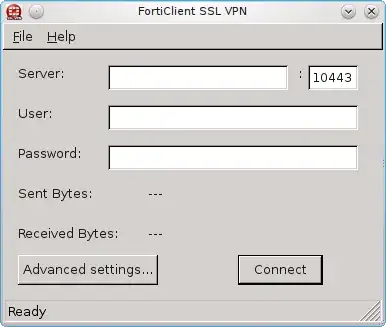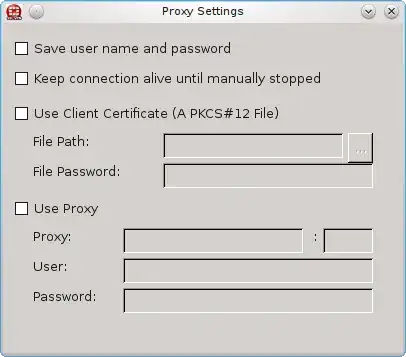In order to connect to my job's VPN, I have been given by the network admin:
- a username
- a password
- a PSK
I run Ubuntu at home. I know Fortigate's VPN should be a vanilla IPSec, so OpenSwan should do the trick. Still, I can't get it to work.
I have tried a program called "Forticlient" for Linux that I found through Google but it doesn't have the appropriate fields for the 3 items listed above.
Thanks!