What is the command line to silently install an MSI file?
-
Not all MSIs will allow silent installation, I don't think. – Eddie Jun 23 '09 at 02:23
-
Find a full list of Command Line options here: http://msdn.microsoft.com/en-us/library/aa367988.aspx – Qwerty Jun 23 '09 at 02:31
-
@Eddie: all real MSI files can be installed in silent mode by design, but it is indeed possible for vendors to mess this up by putting non-standard constructs into the MSI (custom actions). – Stein Åsmul Sep 19 '09 at 17:11
4 Answers
Standard Installer Command-Line Options
/quiet
Quiet display option.
The installer runs an installation without displaying a user interface.
Examples:
msiexec /package Application.msi /quiet
msiexec /uninstall Application.msi /quiet
msiexec /update msipatch.msp /quiet
msiexec /uninstall msipatch.msp /package Application.msi / quiet
Note The equivalent Windows Installer Command-Line Option is /qn.
msiexec
run this command to find more information about the installation options.
UPDATE June 2018: Although the tool shown below is no longer available for download, I found it via Wayback machine. I assume it is OK and legal to link to it, seeing as the tool was freeware. Updated links below.
UPDATE: This tool from Wise is regrettably not downloadable anymore. I am not sure if it is OK to distribute it either. It seemed to be a free tool distributed as part of their main Wise Package Studio suite, but I don't think it is open source. I wish they would release it as an open source tool.
The Wise packaging products have been discontinued due to a number of legal issues.
You got some good answers here already, but I just want to add the "quick and easy" way : use the "command line builder tool" from Altiris (direct download).
UPDATE June 2018: http://www2.wise.com/filelib/WICLB.exe - broken link resurrected from Wayback machine. Seeing as the tool was freeware I assume that is legal. Please run the download by virustotal.com for safety.
I am very experienced with msiexec.exe, but the command lines are so long that it is easy to make mistakes. I prefer to generate the complex ones and eliminate that error source.
N.B: hope posting download links to tools is ok! I am not affiliated with Altiris in any way. It's a free tool, it's easy to use and it works. Here is a screenshot:
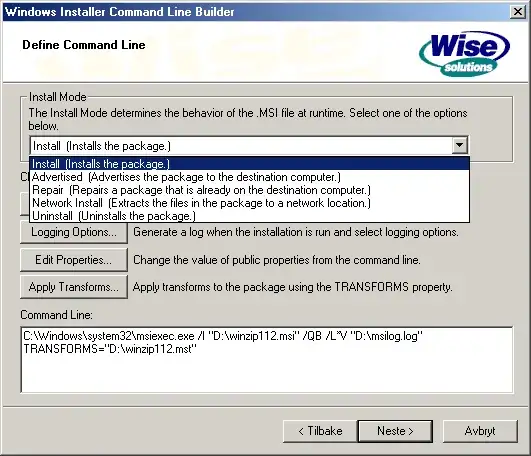
- 2,566
- 4
- 25
- 38
-
are the links dead? (off: command line builder gui wizard, what an idea) – n611x007 Apr 23 '15 at 15:14
-
1I am sad to say this great tool appears to no longer be available for download from Wise since the overall Wise product has been taken off market. I am considering rewriting a similar tool myself. – Stein Åsmul Apr 23 '15 at 22:07
-
Resurrected the tool for download from Wayback machine. Assume this is legal since the tool was freeware. – Stein Åsmul Jun 25 '18 at 20:10
See the docs for "Unattended": http://unattended.sourceforge.net/installers.php
In short, while there are ways to cause them to fail, these flags should work:
msiexec /qb /i blah.msi REBOOT=ReallySuppress
- 6,466
- 19
- 26
There's also these:
/q , /qn No UI.
/qb Basic UI.
/qb! Basic UI with no cancel button.
/qr Reduced UI. A modal dialog box is displayed at the end of the install.
/qf Full UI. A modal dialog box is displayed at the end of the install.
/qn+ No UI. However, a modal dialog box is displayed at the end of the installation.
/qb+ Basic UI. A modal dialog box is displayed at the end of the installation. If you cancel the installation, a modal dialog box is not displayed.
/qb- Basic UI with no modal dialog boxes.
- 1,119
- 1
- 10
- 17