I have a hosted dedicated server, that I would like to run Hyper-V on including TMG as an edge to secure the environment. But because this is a hosted server, I have a few questions that I hope you can help me answer.
The server needs to run a TMG, domain controller, web-server and a sql-server - 4 guests.
It has one NIC connected to the internet. I had something like this in mind (modified from TechNet):
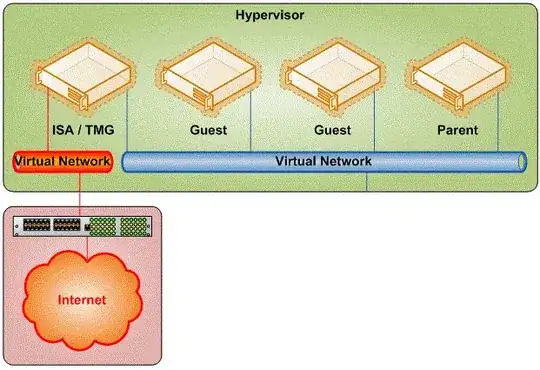
If I choose to go with this solution, how can I manage my server remotely? The problem is that the parent is not connected directly to the internet. This is also a good thing from a security perspective, which is important, but if I can't manage my server...
How do you normally solve this problem?