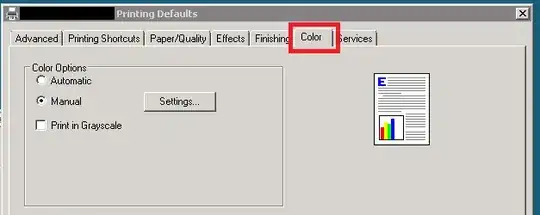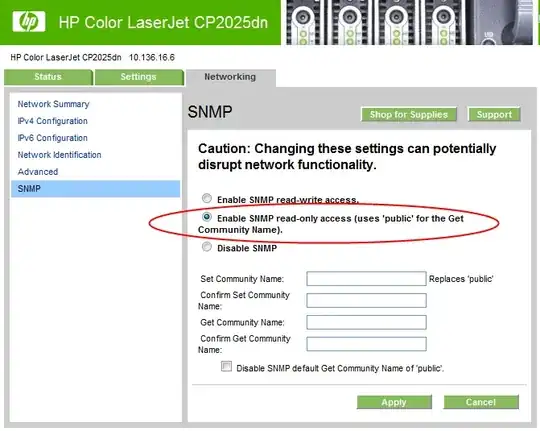(Apologies if this is in the wrong place, seems a better fit here than rather on SuperUser)
We have two HP CP2025 colour printers installed on a Server 2008 Printe Server, both on HP "Universal Printer Driver, PCL 6". When you click on "Properties" > "Advanced" > "Printing Defaults" one has a "Color" tab (where you can select to print in greyscale or not) and one doesn't and I can't for the life of me work out why. The affected printer (and user) will only print in grayscale.
Things I've checked
- Printer has "color enabled" on the actual physical printer
- Updated Print Drivers (from Universal PCL 6 > Universal PCL 6 5.1 and again to Universal PCL 6 5.3)
- Checked if there is a network driver for the printer, not a universal (there isn't)
- Compared the settings between two printers, nothing out of the ordinary.
This is the tab on one that doesn't appear on the other: