VMRC was the client tool used to connect to virtual machines running on Virtual Server.
Upgrading to Windows Server 2008 R2 with the Hyper-V role, i need a way for people to be able to use the virtual machines.
Note:
- not all virtual machines will have network connectivity
- not all virtual machines will be running Windows
- some people needing to connect to a virtual machine will be running Windows XP
- Hyper-V manager, allowing management of the hyper-v server, is less desirable (since it allows management of the hyper-v server (and doesn't work on all operating systems))
What is the Windows Server 2008 R2 equivalent of VMRC; to "vnc" to a virtual server?
Update: i think Tatas was suggesting Microsoft System Center Virtual Machine Manager Self-Service Portal 2.0 (?):
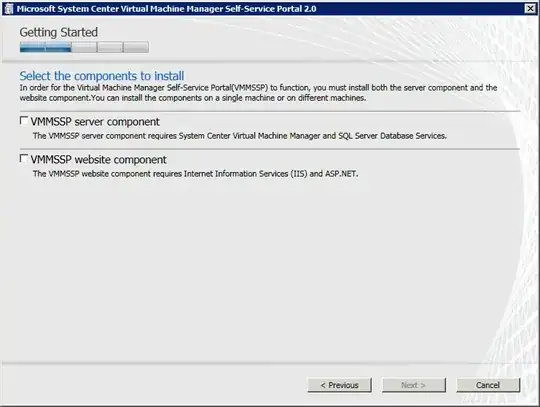
Which requires
- SQL Server
- IIS
Installing those would unfortunately violate our Windows Server 2008 R2 license. i might be looking at the wrong product link, since commenter said there is a version that doesn't require "System Center".
Update 2: The Windows Server 2008 R2 running HyperV is being licensed with the understanding that it only be used to host HyperV. From the Windows Server 2008 R2 Licensing FAQ:
Q. If I have one license for Windows Server 2008 R2 Standard and want to run it in a virtual operating system environment, can I continue running it in the physical operating system environment?
A. Yes, with Windows Server 2008 R2 Standard, you may run one instance in the physical operating system environment and one instance in the virtual operating system environment; however, the instance running in the physical operating system environment may be used only to run hardware virtualization software, provide hardware virtualization services, or to run software to manage and service operating system environments on the licensed server.
This is why i'm weary about installing IIS or SQL Server.
See also
- How to replace VMRC across internet with Hyper-V
- How can I remote each of the Virtual image in the virtualization
- User interface Hyper-V (like VMRC)
- Virtual Machine Connection Key Combinations with Hyper-V
- VMRC-type utility for WinXP - What prevents Hyper-V Manager from running on WinXP? vmconnect on XP ???
- How to manage Microsoft Hyper-V Server 2008 R2 from Windows XP/Server 2003?
- Windows Server 2008 R2 Licensing FAQ
