This is my first attempt to configure a vpn so I have very little knowledge about this.
Network where centos server is having local IPs 192.168.123.*
Network where windows machine is having local IPs 192.168.1.*
I installed and configured my openpvn server on centos 5 and client on a windows machine. Generated all keys, certificates e.t.c and transferred them to client and I'm able to connect to server. Below there is a screenshot of the client log.
Also on server side I can also see incoming packets with this command
tcpdump -n port 1723
So I assume I did most of the things correct.
But still when I try to open shared folders using \\192.168.123.33 or \\network-name I can't access folders

Edit:
And this is what I want to do and I'm not quite sure if I configured client and server config files correctly (routings or other stuff which I have no idea about).
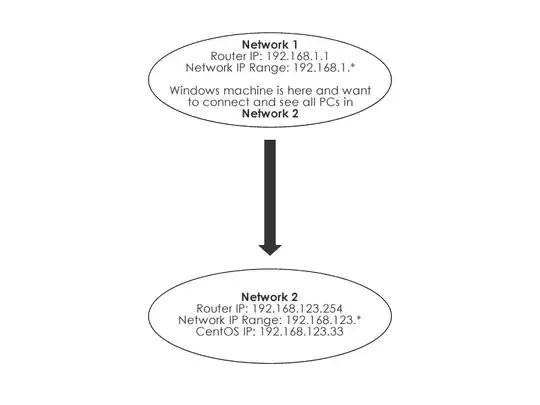
Could you please guide me about config files and how should I do everything else.