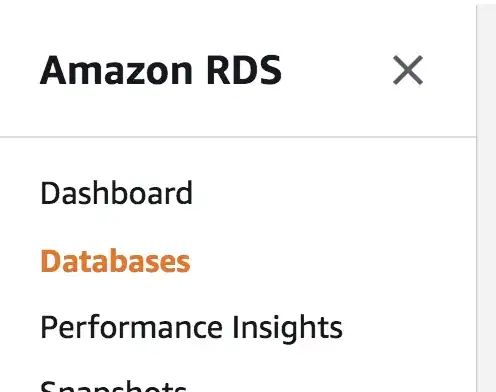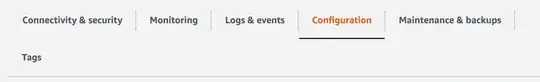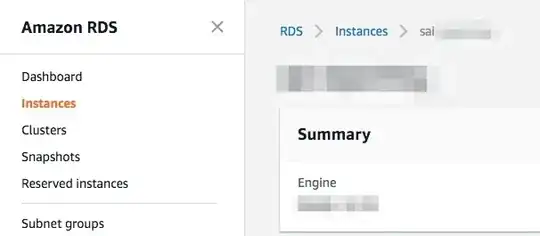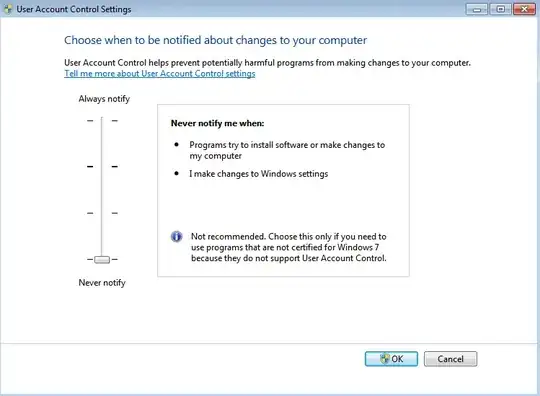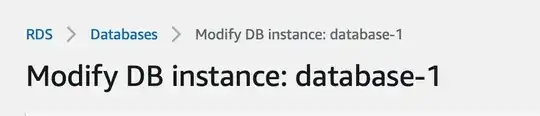Resetting the RDS master user's password is simple enough, but how do you find your master users username?
9 Answers
The master username is now listed in the RDS Dashboard.
- Select the "Instances" listing and expand the DB instance.
- Press the looking glass tab on the left.
- The master username is listed in the left column.
Hope this helps!
- 481
- 1
- 4
- 4
-
2Nice answer as it doesn't require the API. I might add that label/field name in the GUI is not 'Master User' but simply 'Username', which (as of this writing) currently appears under the 'DB Name'. – Andrew S Mar 29 '16 at 21:34
-
2In 2017 update, the master user name is now under RDS > Instances > Connect > Master username – Raptor Oct 25 '17 at 03:47
-
13As of right now, the master user name is under RDS > Instances > Configuration > Master username. – Captain Delano May 01 '19 at 14:54
-
I cannot find rds instance tab in my aws console. Can anyone share the instance url? – Sazzad Hissain Khan Mar 23 '20 at 05:52
-
7In 2020, the master user name is now under RDS > Databases > Choose Desired Cluster or Database > Configuration > Master username – MillerMedia Jul 26 '20 at 04:50
The master user name can be recovered with the rds-describe-db-instances command.
If you are using aws cli-2, command shall become :
aws rds describe-db-instances --region ap-south-1
It is 2019 now. It is 'Databases' on the sidebar, 'Configuration' on the navigation bar. And look for username.
- 289
- 2
- 3
With the new updated RDS UI, the username is present in the Details section of the Instance Information screen.
- From the List of your running Instances, click an instance name to see information about the instance.
- See the "Details" section of the information screen.
scroll down in that screen to see the "Details" section.
- 181
- 1
- 3
-
-
-
For Amazon Aurora, it's in the "Configuration" tab of the cluster entry under "Availability". The label for it is "Master username". – jebeaudet Jun 05 '20 at 17:32
Here is the command that you can use to get the master username of your RDS:
aws --profile=prod rds describe-db-instances
--region us-east-1
--db-instance-identifier YOUR-RDS-IDENTIFIER-HERE
--query 'DBInstances[*].MasterUsername'
Note: Replace the prod with your aws profile and YOUR-RDS-IDENTIFIER-HERE with your rds instance identifier
It will give you the master username like this:
[
"root"
]
Hope that might help future reader.
- 499
- 6
- 9
-
the above methods using the UI (including looking at the snapshot) did not work for me but this did. I didn't provide the `--profile-prod` because I wasn't sure what profile I had and it still worked as expected. – almel May 07 '20 at 23:08
-
All of the answers that use the console become out of date so quickly (it's why i'm here today). The API will work for years. Do it this way everybody. – andrew lorien Oct 01 '20 at 04:33
I do not know how to directly find the aws admin username in 2019 AWS, however, you can see it in a snapshot. Just follow:
Main RDS console > Snapshots > A snapshot of your database > Details > Master username
- 21
- 2
Using AWS CLI to get all Instance names + the respective Master users:
aws rds describe-db-instances | grep -e \"DBInstanceId -e Master
- 11
- 2
SELECT grantee
FROM sys.dba_role_privs
WHERE granted_role='RDS_MASTER_ROLE'
AND admin_option ='NO';
- 1,955
- 1
- 16
- 26