I'm working on setting up a zywall USG-100 firewall. I can get everything to work but now I'm trying to get the 2 wans to work correctly.
They both work individually but I'm having trouble with the trunk setup.
We have two connections, our main has 60/10 mbit up/down and our backup has 8/1 mbit up/down. So the backup really is just a backup to keep email and the vpn just going untill the main comes back online.
Now to setup the wan trunk I have 3 protocols I can choose: - Weighted round robin - Least load first - spillover
Now I can sorta guess what they do, but not exactly. Now what protocol should I use and with what settings (weight or speed)??
I hope someone can help me, if more info is needed, just comment.
Update
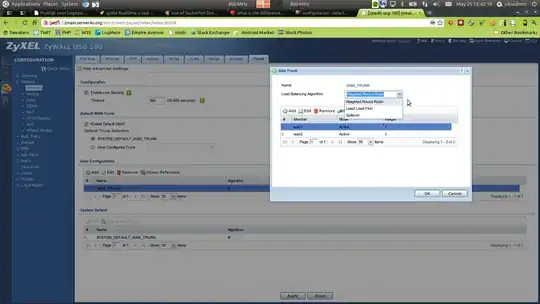
as you can see these are the only options I get