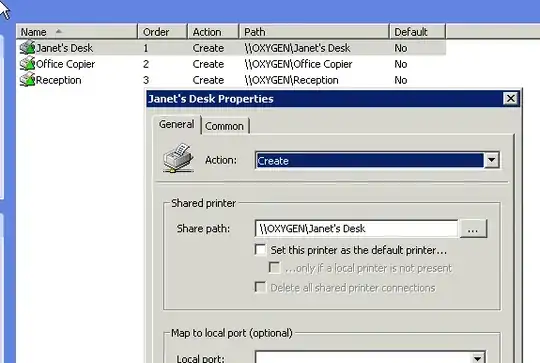We have a number of Windows Server 2008 R2 on our network, one is the master domain controller and another is the additional domain controller.
When I setup the additional domain controller (with the intention of creating a level of redundancy) I noticed that it correctly copied over the following:-
- User and Computer accounts
- Group policies
- DNS Server setup and configuration settings
Today I needed to install some new RAM on the master domain controller. So I powered off the server and started to install the RAM. The first problem that I hadn't fully thought through was the roaming profiles - they were still on the master domain controller. The second problem was the printers.
We have three networked printers that are added using Group Policy preferences. When I powered off the master domain controller none of the users could print.
So, what is the best way of adding printers via GP Preferences but allowing either domain controller to run independently?
Roles Installed:
- Active Directory Domain Services
- DNS Server
- File Services
It's not actually a print server, each network printer has a static IP and we then share that printer and add it using Group Policy Preferences.
Screenshot of Group Policy Preference