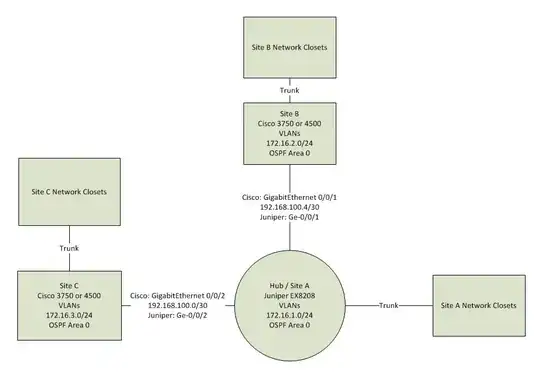In order to support desktop imaging requirements I need to correct the multicast design on an existing network, but am not well versed in this subject. The diagram below gives a basic example of the topology. The Juniper EX8200 is the hub in a simple hub and spoke design. It has 1Gb L3 interfaces directly connected to each of the other sites. OSPF is enabled on these interfaces to exchange routes with Cisco devices at the other sites. The hub and each site will have one or more VLANS trunked to closet switches. My understanding up to this point is that on each of the VLAN interfaces at each site, I should have both IGMP and IGMP-Snooping enabled. On the WAN connections, I should have PIM dense mode enabled on the Juniper side, and sparse-dense-mode enabled on the Cisco side. For the Juniper's directly connected VLANs, I'm unsure which mode to use, but since its the largest environment with the most clients, I would expect to simply use dense mode on all of them. So here are my questions:
1) Do I have to concern myself with assigning addressing anywhere here? 2) Are there any major flaws in this design?