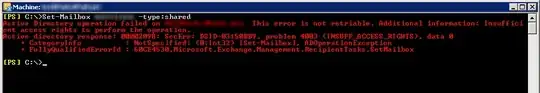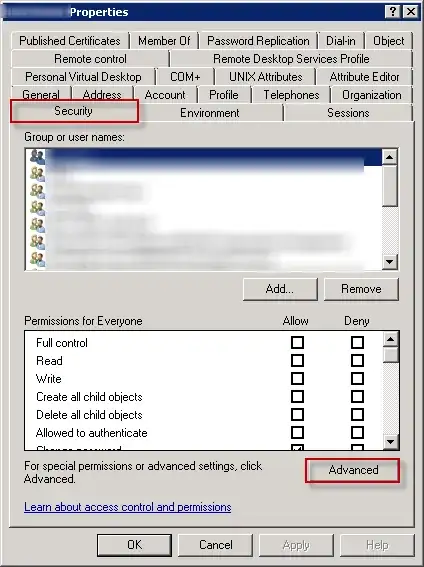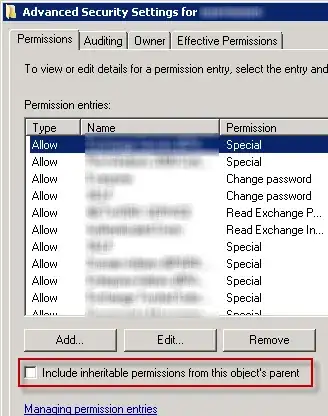I'm trying to give 'send-as' permissions to one user in Exchange 2010. Here is the Powershell command I'm running:
Add-ADPermission "User1" -User "Ourdomain\User2" -Extendedrights "Send As"
Powershell returns this error:
Active Directory operation failed on DC.OurDomain.pri. This error is not retriable. Additional information: Access is denied. Active directory response: 00000005: SecErr: DSID-031521D0, problem 4003 (INSUFF_ACCESS_RIGHTS), data 0 + CategoryInfo : WriteError: (0:Int32) [Add-ADPermission], ADOperationException + FullyQualifiedErrorId : EDBB94A3,Microsoft.Exchange.Management.RecipientTasks.AddADPermission
I've tried multiple alternatives to the Powershell command - ie. using -Identity etc., but that and the EMC wizard all return the same error.
I'm not sure if the "INSUFF_ACCESS_RIGHTS" is referring to me who is running the command or the user I'm giving the send-as rights to?
I've been following the Microsoft Technet "Manage Send As Permissions for a Mailbox" web page here: http://technet.microsoft.com/en-us/library/bb676368.aspx
So have added the two permissions you need to do this:
Organization Management
Recipient Management
But that is not helping. Any ideas?
Update
If I do the following:
- open up "AD Users & Computers" with the "Advanced Features" view
- Go to the properties of User1
- Hit "Advanced" on the Security tab
- Select "Add"
- enter in "User2" and select "Send As" Allow
That works, if I close ADUaC and open it up again and re-check those new permissions they are still there. If I return about 10 minutes later those permissions are now gone - user2 does not show up in the security permissions of user1 at all.
Don't think I've ever seen this kind of AD behaviour before.