After clean install and boot of OS Windows x64 I launched cmd.exe (any other exe) and closed it. Then I launch rammap.exe (http://technet.microsoft.com/en-us/sysinternals/ff700229.aspx). On the 2nd page called "Processes" I sorted list by process name and saw that cmd.exe still consumes memory (4K Private and 16K Page table = 20K). I launched it 2nd time and new item appears in this list (one for every process launch+termination). So every process termination takes 20K of memory away.
If you have software frequently launching and terminating processes on such server OS you will spot that after some days or weeks OS begins to show strange errors (usually about not enough memory). And more days after that everything you have to do is to restart OS. After restarting it works fine for nearly the same period of time.
I registered this problem on every 2008 server R2 x64 (+SP1 and -SP1) and indirectly (rammap doesn't support) on 2003 Server x64.
The problem is not observed on Windows 7 x32 (+SP1 and -SP1).
Screenshot
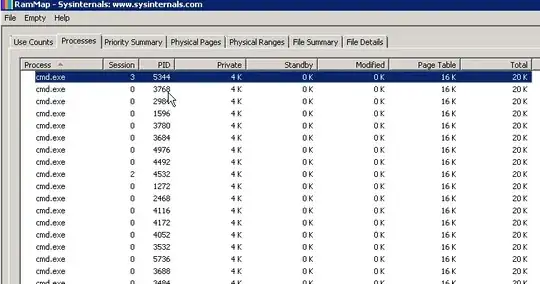
See the first step in exploration of this problem Page table fast growth
Can anybody disprove or approve my assumption and observation? Can anybody tell how to work around this behavior? Is it bug or is it not?