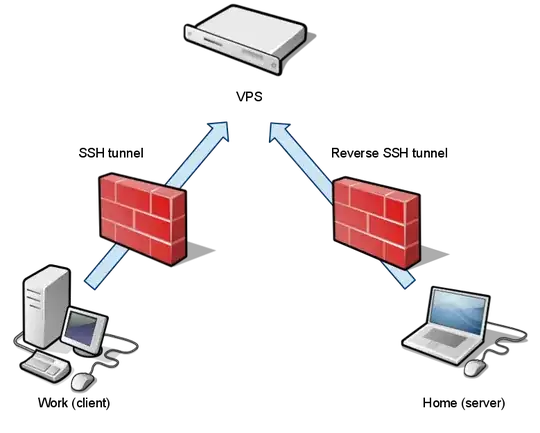I managed to setup a remote tunnel in UBUNTU to my home pc by issuing the autossh command [in the work pc]:
autossh -M 0 -q -N -o “ServerAliveInterval 60” -o “ServerAliveCountMax 3” -R 8888:localhost:22 root@homepc
So far with the old router everything was working fine I just forwarded port 22 to my laptop and everything went smooth.
Now I changed flat and I have a router that is not completely under my control [I have just a passwd for the wireless but no admin rights access and no physical access to it]. As I guess that I cannot change the config on the router is there anything that I can do ? work pc is behind a firewall.
would be there a way of using 3 pc while the middle one will just forward the data back and forth from home to work ?
HOME <---> PROXY <---> WORK
Is there anything that suitable for ubuntu ? HAMACHI would do or do I require another solution ?