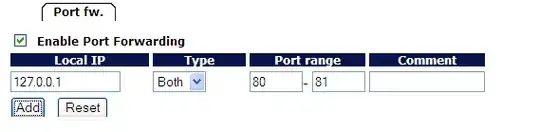
Hello again stackoverflow! I want to get my Apache + PHP + Mysql server behind the router, so that my apache server is available at http://myipadress:8000/ or something like that.
Only these settings above don't work? I get an error that the local IP is not correct?!
On my PC its available at http://localhost/ and http://127.0.0.1/ so why wont these settings work?
And how can i set the port number, for example, when you have http://myipadress:8000/ how can i set that :8000?
Help please!!
Greetings
Edit: I also found the button Virtual Server, same error: Local ip not correct...
edit 2
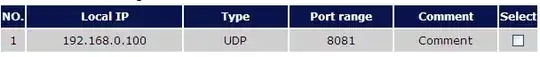
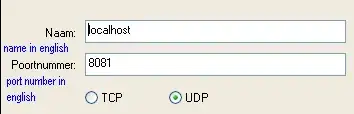

Still doesn't work!