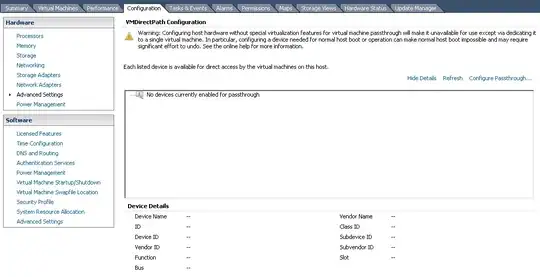I have an ESXi 4.1 running on hardware that can run 4 16-lane PCI-e cards. I would like to have access to the underlying hardware from a Linux VM, to run some CUDA programs.
So far all I can see from inside of Linux VM is the generic VMware video card. I installed VMware tools, and lspci still gives me the same VGA compatible controller: VMware SVGA II Adapter.
Is it at all possible to access CUDA devices from a VM guest?