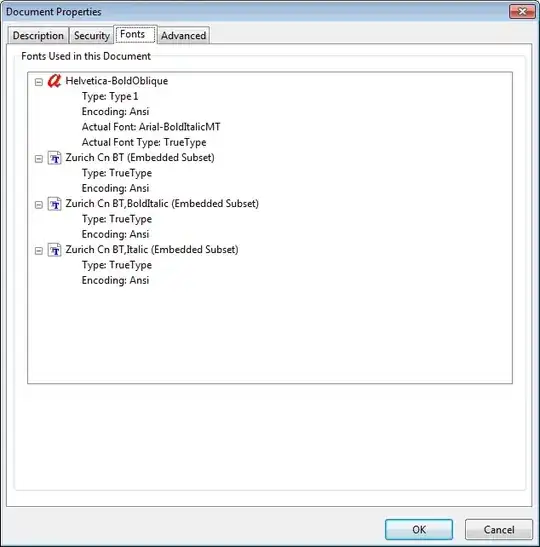I'm trying to export a report to PDF with a custom font.
I have installed a font on the server that hosts Reporting Services 2008 R2, restarted the SSRS service, and sucessfully seen it using the web frontend, exported it to Excel, however on PDF the font is not there.
On the Acrobat PDF file If I click on File -> Properties -> Fonts. I'm presented with a screen that shows me a list of fonts on the PDF.
There's an "a" icon with Helvetica-BoldOblique
Type: Type 1
Encoding: Ansi
Actual Font: Arial-BoldItalicMT
Actual Font Type: TrueType
The second one is a double T icon with the font I'm using and a (Embedded Subset) sufix.
Its a True Type font and ANSI encoded.
However the text is not using this embeded font, If I select the text and copy to a word document (I have the font installed) I can see the text in the font, however not on PDF, what's wrong here?
Here's how the Screen looks: