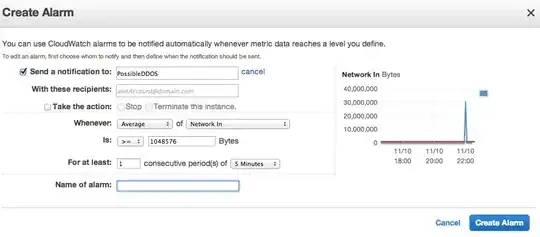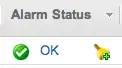What happens if my EC2 instance gets ddosed/flooded, which could potentially go up to tens of gigabytes an hour(and even more) of undesired incoming traffic, will i be charged for this traffic?
My guess is yes, but what can i do in such nightmare scenarios? Can i complain or ask Amazon to help and not charge in such scenarios? Basically such a a ddos could run for weeks and amount for serious amounts of traffic, thus unwanted incurring charges. How can one guard himself from such scenarios?