Exchange 2010 server. Outlook 2007 clients.
I have Outlook Anywhere enabled on the server.
If I have a laptop connected to an outside internet connection not on our corporate LAN and manually configure Outlook Anywhere, it works and I am able to connect to our Exchange server.
As soon as the laptop is brought into our network / domain, the incorrect Outlook Anywhere settings are pushed from the server to the client and Outlook Anywhere breaks.
Here are what the working settings look like:
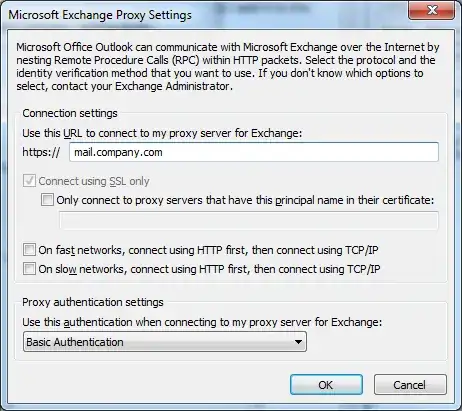
Here are what the wrong settings that get pushed from the Exchange server look like:
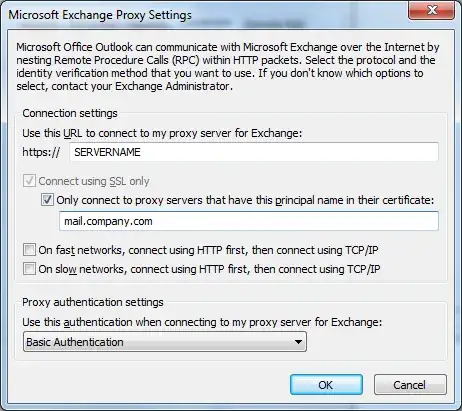
SERVERNAME being the hostname of our Exchange 2010 server.
Any points in the right direction?