I'm setting up a monitoring system for our servers. I installed nagios on a linux box and then I installed nsclient++ (with these instruction http://nagios.sourceforge.net/docs/3_0/monitoring-windows.html) (windows server 2008 r2). I thought it was easy but nsclient++ doesn't communicate with my nagios box. All services are down. Nsclient'log is this but I can't figure out what's wrong.
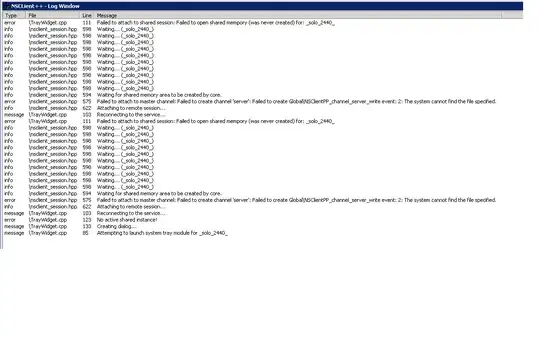
Launching nsclient from the console doesn't give me any error so it seems it ok.
UPDATE: I found 1 error due to Rackspace networking and the firewall. Now if I run manually
/usr/lib/nagios/plugins/check_nt -H IP -p 12489 -v UPTIME
it works fine, I set the same IP used here in the windows.cfg config file but in Nagios everything is still not working
Have you any idea?